Last update: 07-03-2025
When a user subscribes to your list, they automatically receive a confirmation email. If the new subscriber validates it, i.e. clicks on the link in the email, they will appear on your list as "Active". But, if the user does not click on the link, the contact will appear as "Pending".
By accessing your lists and clicking on "Manage contacts", you can filter by the status of your contacts: subscribed, unsubscribed, deleted, pending and inactive. If you filter by "Pending" you will see all those contacts who have registered on your list but have not yet clicked on the link in the registration email.
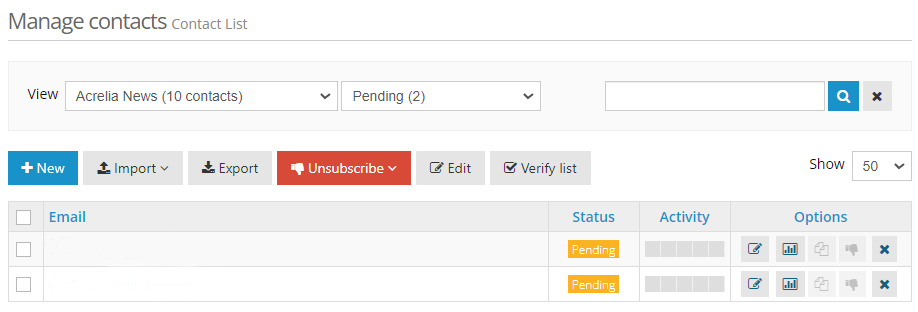
Do you have pending contacts and want to reactivate them? Find out how to do it.
Book a free demo
Our experts will advise you on the best Email Marketing solution for your business.