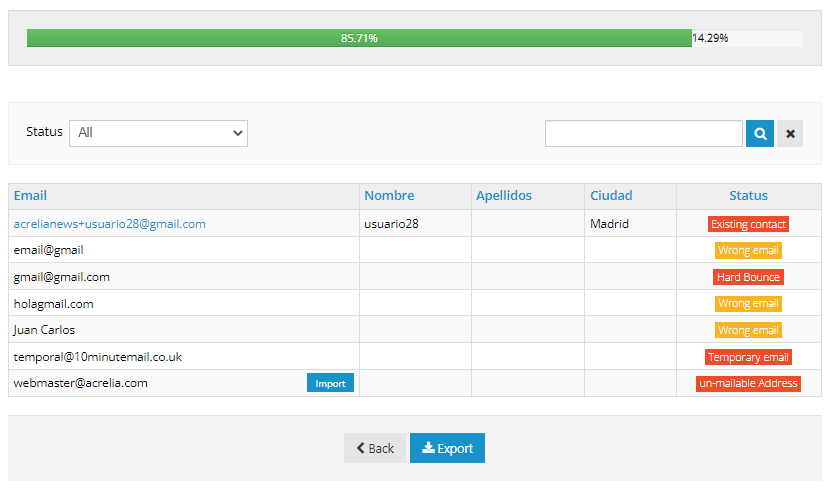Since quality mailing lists are the key to success of any email campaign, Acrelia News features an automatic quality-check of all the contacts you are adding to your lists.
When you import a list into Acrelia News, your file is scanned for duplicates, bounces, unsubscribes, role address, etc. If the system comes across an incorrect file format, an incomplete or malformed email address, inconsistencies in the file, all or some of the email addresses may be blocked from import.
Keep in mind that, depending on the size of your contact list, the import process might take a while. Meanwhile, you can use Acrelia News normally. Once the import is completed, you are able to view the detailed Import Report by clicking on the upper notification icon  or in the side menu bar "Settings" - "Notifications". With just a look, you will easily distinguish between imported contacts, not imported contacts, and whenever possible, we will tell you the reason why.
or in the side menu bar "Settings" - "Notifications". With just a look, you will easily distinguish between imported contacts, not imported contacts, and whenever possible, we will tell you the reason why.
Different non-imported status:
- Wrong email
- Existing contact
- Hard bounce
- un-mailable Address
- Temporary email
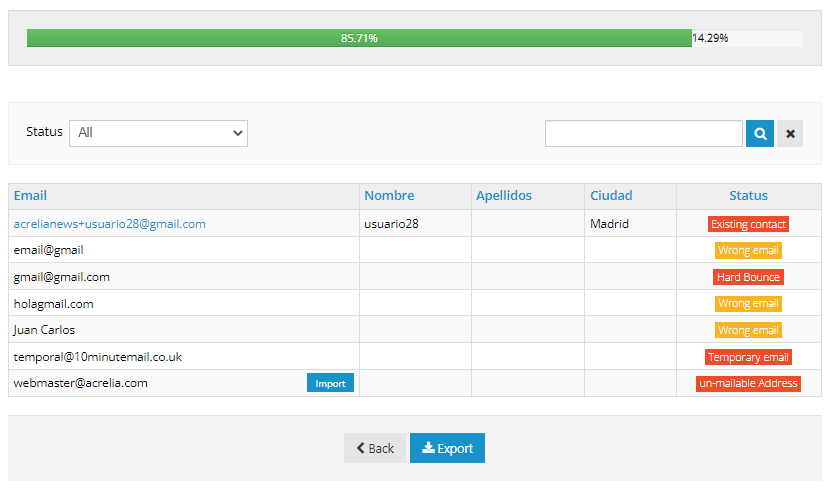
- Wrong email: As you might expect, incorrect emails are not imported because they are incorrect ;) To give just a few examples, when @ is missing, or any mistyping in the domain name like "homail" or "gnail".
- Existing Contacts: You don't need to check if your file contains duplicated contacts or not, we take care of it!
- Hard Bounces: A hard bounce is a permanent delivery error. It usually means that the email account does not exist. To maximize your delivery and open rates, Acrelia News not only cleans your lists of hard bounces automatically, we also prevent you from importing new ones.
- Unmailable addresses: Acrelia News distinguishes between un-mailable addresses and role-based addresses. So called “role-based” addresses like admin@, contact@, info@, etc… are complicated to handle in email marketing, for several reasons and above all, because they are likely to cause spam complaints and blacklisting. For this reason, Acrelia News prevents you from including role-based addresses when adding contacts by “bulk” import with the import tool. However, if you feel that some role addresses do need to be part of your mailing list, you are still able to add them manually, on a one-by-one basis,. (Please make a responsible use of this option.) On top of this, Acrelia News monitors a master suppression list for un-mailable addresses like abuse@, postmaster@, spam@, etc… Prefixes are reviewed frequently in order to guarantee the highest possible delivery ratio in your sendings.
- Temporary email: There are web pages designed to create temporary email addresses, that is, they will only be active for a few hours or days. We identify these types of emails and do not import them so that, when sending your newsletter, you do not include addresses that will surely have ceased to be active.
 or in the side menu bar "Settings" - "Notifications". With just a look, you will easily distinguish between imported contacts, not imported contacts, and whenever possible, we will tell you the reason why.
or in the side menu bar "Settings" - "Notifications". With just a look, you will easily distinguish between imported contacts, not imported contacts, and whenever possible, we will tell you the reason why.