Last update: 06-03-2025
You've written the content of your newsletter, prepared the list of recipients... it is now time to send, but... Are you sure that everything is all set to go?
The only way to avoid mistakes in your campaigns is to review and test your email, again and again.
To leave nothing to chance, here are a few tips to perform an efficient testing:
While you are editing your campaign, use the button ![]() at the bottom of the Campaign Editor or the
at the bottom of the Campaign Editor or the ![]() icon in the floating menu in the right layer to check how the design looks like.
icon in the floating menu in the right layer to check how the design looks like.
Two online preview modes are available: select between normal (display on desktop) and mobile.
At the bottom of the Campaign Editor, you are able to send test emails to all email addresses you previously verified for your Acrelia News account. To add or edit the list of available email addresses, go to Settings - Account settings - Verified emails.
This option is very useful, for example, to check how your campaigns are displayed in your own email and also in your colleagues' emails.
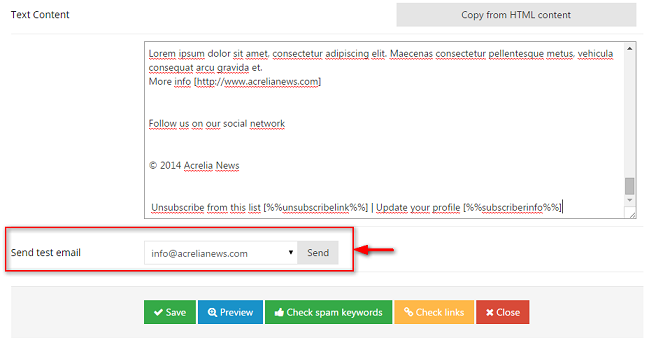
One of the most tedious tasks to do before a sending is to check that there are no broken links in our newsletter, and to make sure that all of them work properly.
To make it easier, Acrelia News features an automatic link checker.
If you click on the following button 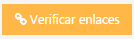 you can check if all the links in your campaign work, both in their HTML and text version.
you can check if all the links in your campaign work, both in their HTML and text version.
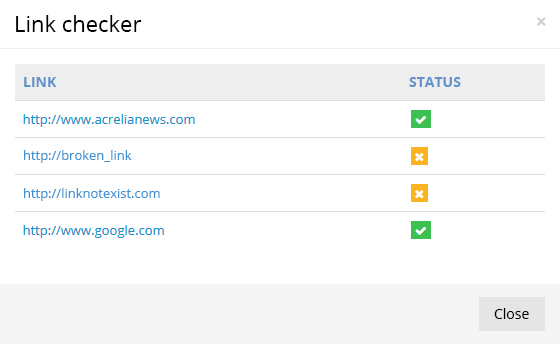
Always verify your contents with the spam analyzer before you send out your Newsletter to spot and replace problematic words.
Acrelia News features an anti-spam analyzer that cares for checking that your campaigns are not likely to be considered spam and suggests corrective measures.
Click on ![]() at the bottom of the campaign editor or
at the bottom of the campaign editor or ![]() in the floating menu in the right layer. You only need to remove or replace problematic words with more appropriate wording and your campaign will be ready to be sent.
in the floating menu in the right layer. You only need to remove or replace problematic words with more appropriate wording and your campaign will be ready to be sent.
Preview the campaign to verify that the design of your campaign does not fall apart on certain devices, that it will look good for people with visual impairments by applying various filters, and review the campaign without the downloaded images.
If there are very heavy images in your campaign, and therefore, they will take too long to download, correct them so that the perception of your subscribers is not negative.
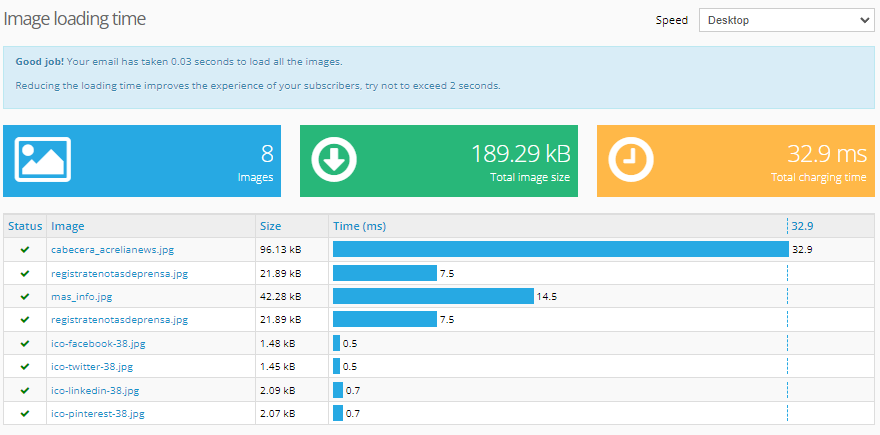
If your message weighs more than 102 KB, Gmail will clip it and will not show all the content to your recipients. Before sending, always check the size of your campaign to adjust its weight.
The subject, preheader and sender will greatly influence the open rate of your mailings. Review these 3 elements to get the best results in your email campaigns.
To finish testing your campaigns, create an internal contact list with personal and/or professional addresses, as well as those of your colleagues, and do a real mailing to this internal list.
Ideally, you should have a variety of email addresses to test the correct display of your campaign in different email readers.
Have you successfully passed the different tests? If so... it's time to send: ready, set, go!
Book a free demo
Our experts will advise you on the best Email Marketing solution for your business.