Last update: 06-03-2025
In order to get an overview of your subaccounts' use, 'View Usage Statistics' function is available and allows you to check the number of lists, number of contacts and number of emails sent from your main account and subaccounts.
In this panel you can consult the usage statistics according to month and year as well as to visualize the statistics of a specific period using the option 'Select a start date and end date'.
You can access to 'View usage statistics' function by following these steps:
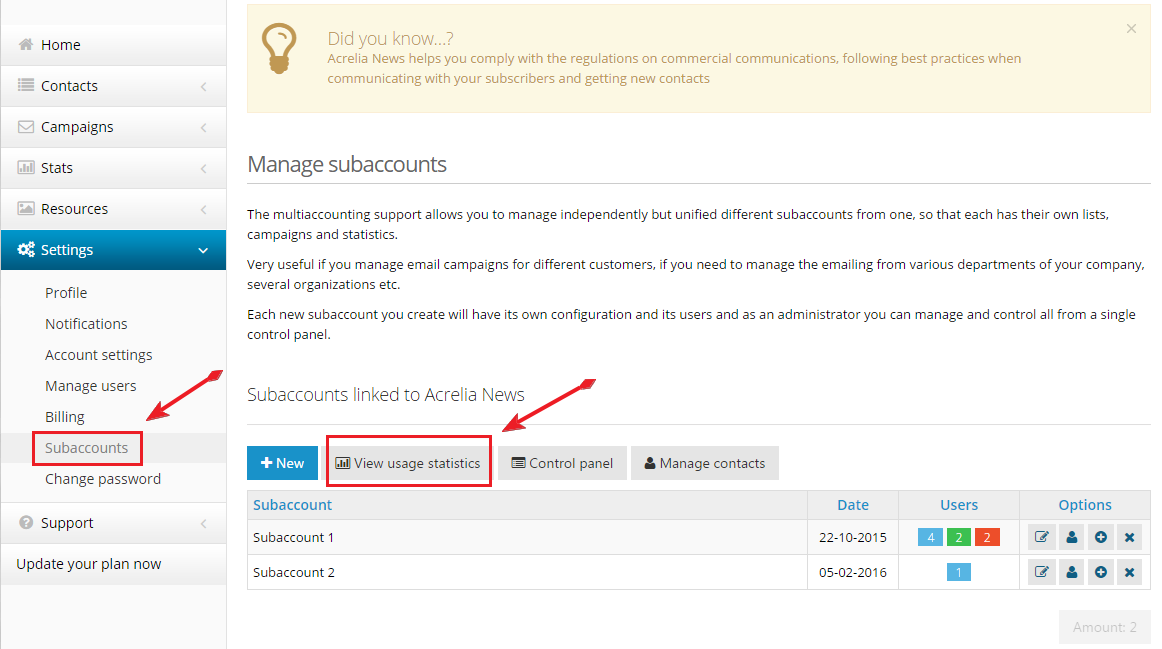
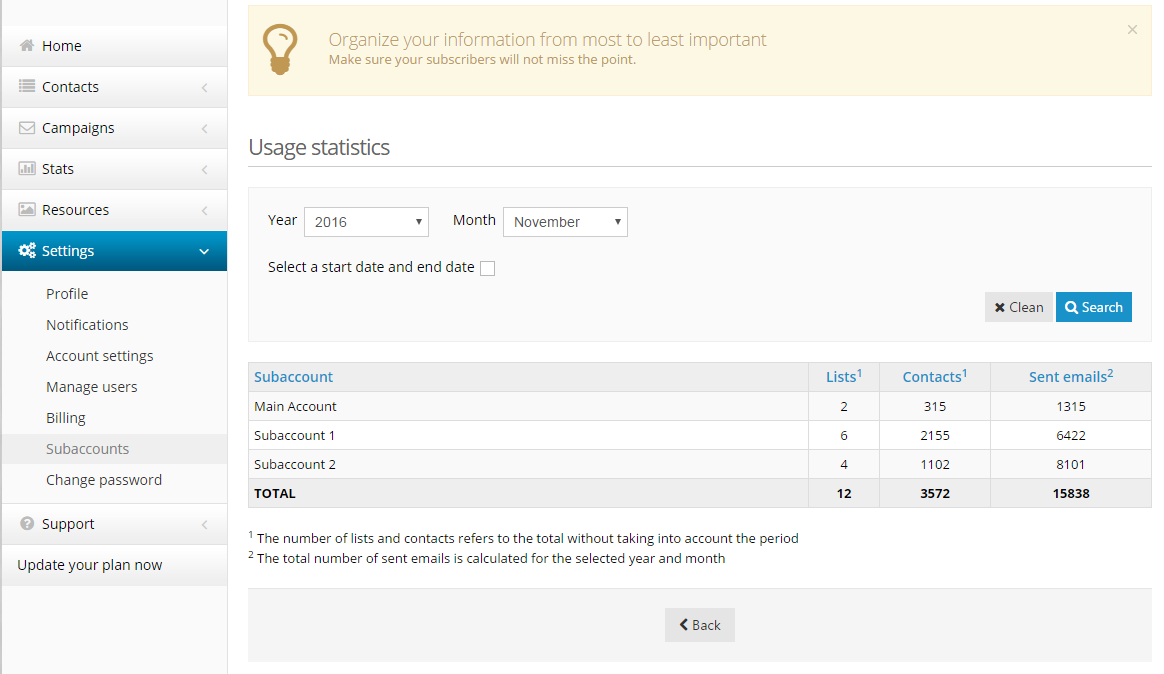
Also, you can export in bulk all the campaigns sent by all the sub-accounts in the period of time you choose. To do that, simply click on "Select start and end dates", enter the corresponding time period and click on "Export in csv". The system will automatically generate an Excel document with the statistics of all the campaigns sent from all the sub-accounts.
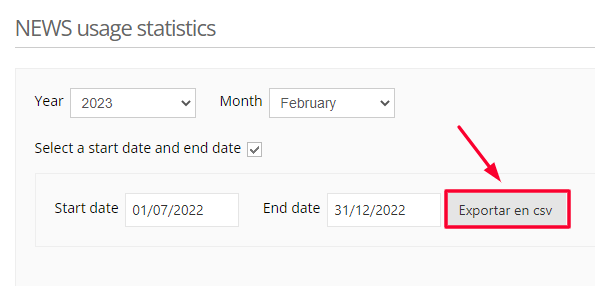
"View usage statistics" is only available if you have Multiaccount function activated.
Book a free demo
Our experts will advise you on the best Email Marketing solution for your business.