Last update: 06-03-2025
By default, in Acrelia News all newsletters sent to a list are displayed in the Newsletter History of the "Web version" of your newsletter. The "Web version" is displayed when subscribers click on the "View in browser" link (this link is automatically included in most newsletters you send with Acrelia News).
If you wish, you can choose which newsletters you want to show or hide in the "Newsletter History". To do so, follow these steps:
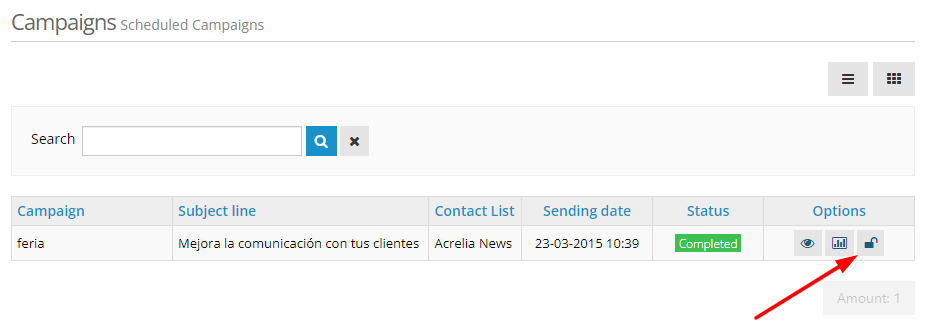
Book a free demo
Our experts will advise you on the best Email Marketing solution for your business.