Last update: 07-03-2025
When one of your contacts has not received your campaign it is likely to be because of their spam filter. Spam filters evaluate many aspects of your email before it reaches its destination and can intervene in completely legitimate campaigns. They tend to do one of two things: they can send your email to the recipient's spam folder, or they can block it outright and prevent them from receiving it.
Here are the issues and possible solutions to avoid this:
The first step is to make sure that the status of your mailing is complete. Perhaps it has not yet been sent and that is why it has not yet reached all the recipients. You can check this from Campaigns - Scheduled campaigns.
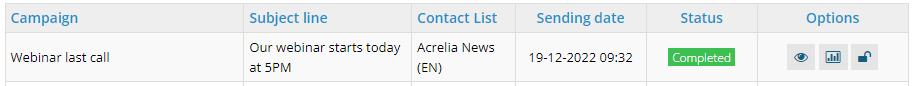
If the delivery is complete, you will need to analyse other parameters.
Ask them to check their spam folder, perhaps their spam filter has diverted your campaign there. In this case, ask your subscriber to add your email address to their address book or contact list. If they already have your email address added to their contact list, they should check their spam filter to make sure your address is not blocked.
Check which users have not received your campaign. It is possible that they are users with the same corporate domain. In this case, their company's corporate filter or internal firewall is probably blocking all commercial communications.
Corporate email servers are usually very restrictive with mass emaling. If these subscribers want to receive your newsletters, they will have to talk to their technicians to add the email or domain from which you are sending to their whitelist.
In addition to all these points, there are small details that you should analyse to find out why your campaign has ended up in spam: the sender's name, the subject line, the ratio between images and text... See our article "My mailings end up in the spam folder" for more information.
Book a free demo
Our experts will advise you on the best Email Marketing solution for your business.