Last update: 06-03-2025
Multi-account support allows you to manage independently but unified different sub-accounts from one, so each one of them have their own lists, campaigns and statistics.
It will be very useful if you have to campaigns for different customers, if you need to manage the emailing of various departments of your company, several organizations etc.
Each new sub-account you create will have its own configuration and its users and you, as the administrator, can manage and control all of them from a single control panel.
Create the sub-accounts you need by following these steps:
1. In the left menu select Settings -> Sub-accounts
2. Click on the 'Add' button
3. Enter a name for the 'Sub-account'
4. Click 'Save'
5. Create the necessary sub-accounts by repeating the same procedure.
Once you have created the sub-accounts, they will appear in the drop-down menu located in the upper-right corner. Thus you can access and manage the sub-account you want independently.
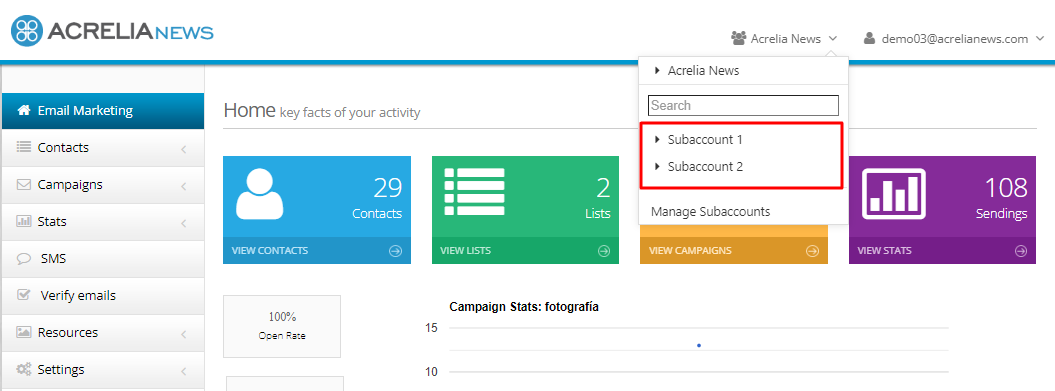
From 'Sub-accounts' you can manage your sub-accounts: Add and edit the different sub-accounts, manage your users as well as view statistics, the control panel and manage contacts.
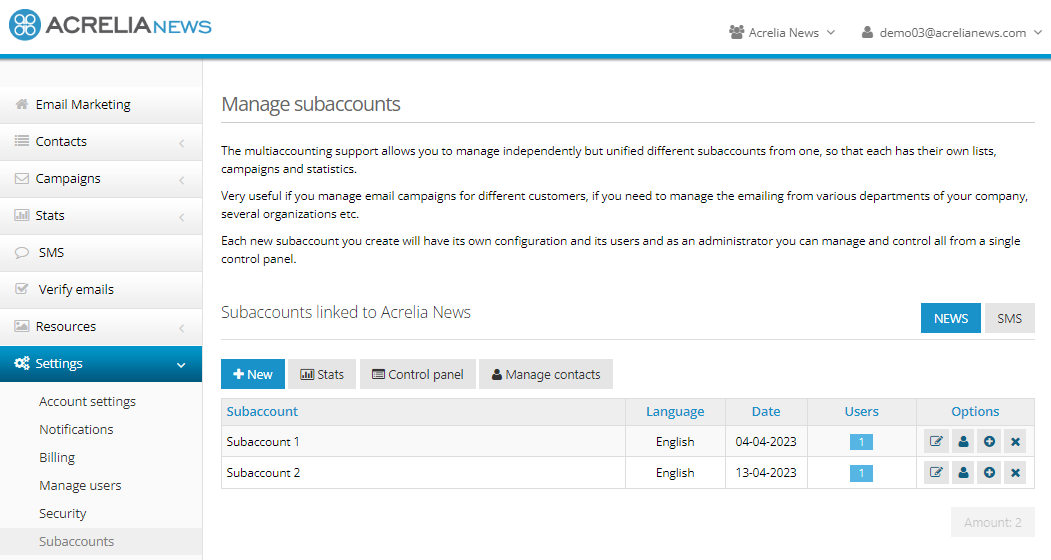
Book a free demo
Our experts will advise you on the best Email Marketing solution for your business.