Last update: 06-03-2025
If you have a pay-as-you-go plan (credits) and you work with the multi-account functionality in Acrelia News, you may find useful the option to distribute credits between subaccounts. This way, you can limit the sending of emails from each of them and effectively manage the spending.
Activate sharing credits between subacounts
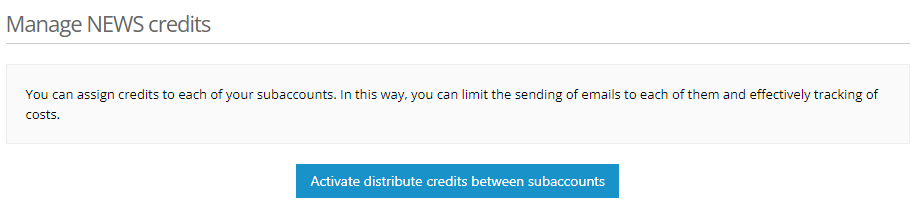
Once you activate the option to distribute credits you will see the following screen:
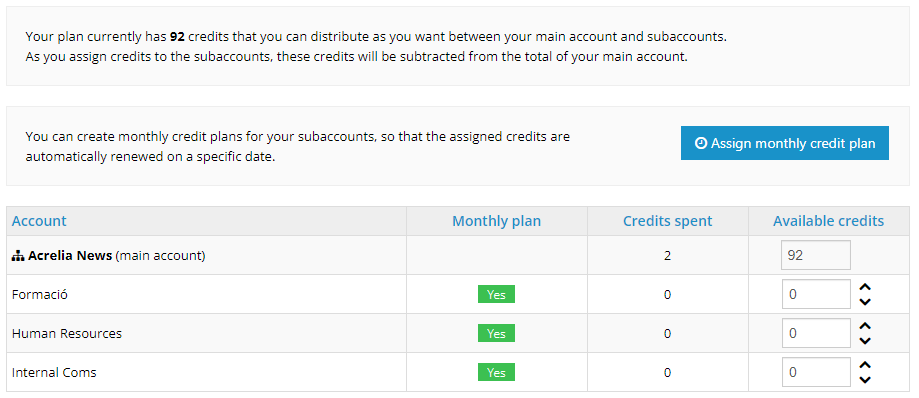
In the column "Available credits" you can see the credits you currently have in your main account and subaccounts.
To assign credits to each subaccount, simply enter the amount you are interested in for each subaccount. The credits will be deducted from the main account:
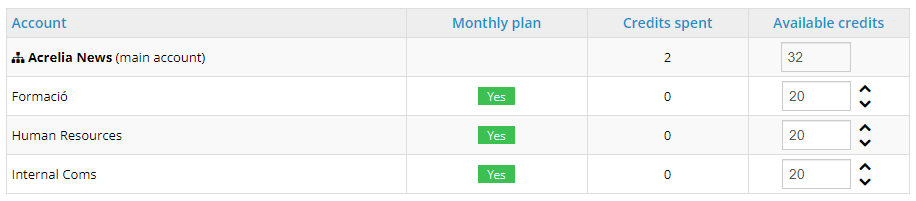
You should periodically visit this section to check if any subaccount runs out of credits, as they will then be unable to send emails.
This way of distributing credits is useful when you want to allocate an annual number of credits to your subaccounts. If you want to allocate a monthly amount that renews from month to month, see the next section.
You can create monthly credit plans for one or more subaccounts, so that the allocated credits are automatically renewed on a specific date.
When a subaccount's monthly credit plan renewal date arrives, any unspent credits for that subaccount will be returned to the main account, and then the credits specified in the corresponding plan will be allocated by deducting them from the main account total.
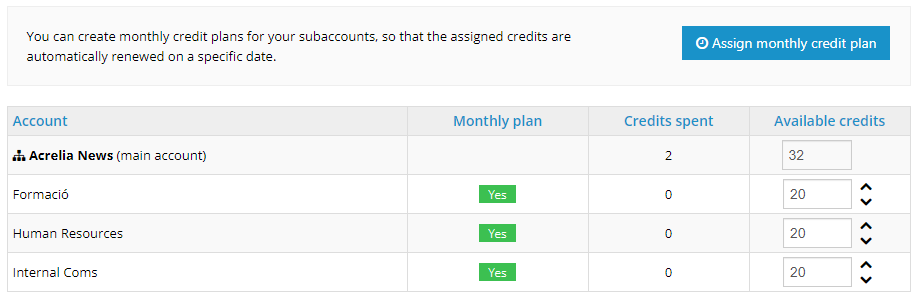
You will be taken to the following screen:
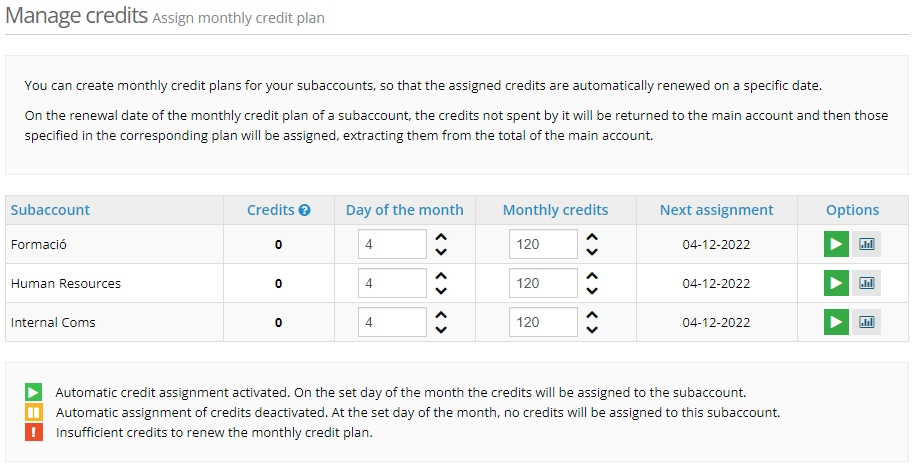
Follow the steps below to activate a monthly plan for a subaccount:
To pause (deactivate) the monthly plan of a subaccount, click on the ![]() button available in the options column. If you deactivate the automatic allocation of credits, on the day of the configured month, no credits will be allocated to this subaccount.
button available in the options column. If you deactivate the automatic allocation of credits, on the day of the configured month, no credits will be allocated to this subaccount.
Credits allocated that month for the monthly plan will not be lost. You can add more credits to the subaccount from the main "Limit shipments" screen.
To resume (activate) a monthly plan, click on the ![]() button available in the options column. If you assign the automatic allocation of credits, on the day of the configured month, the indicated credits will be assigned to the subaccount.
button available in the options column. If you assign the automatic allocation of credits, on the day of the configured month, the indicated credits will be assigned to the subaccount.
Credits allocated before applying the monthly plan will not be lost.
For each subaccount with an assigned monthly credit plan, you can view the assignment history:

The assignment history shows you all credit assignments of a subaccount and their status:
If on the renewal date of a monthly credit plan, you do not have enough credits in your main account, it will not be renewed.
You will receive an email informing you if this happens.
To reactivate monthly credit plan, follow the steps below:
Subaccounts that could not be renewed due to lack of credits are marked with a red exclamation mark (!):
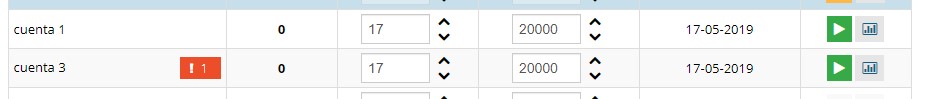
Click on the statistics button ![]() available in the options column. You will see the following screen:
available in the options column. You will see the following screen:
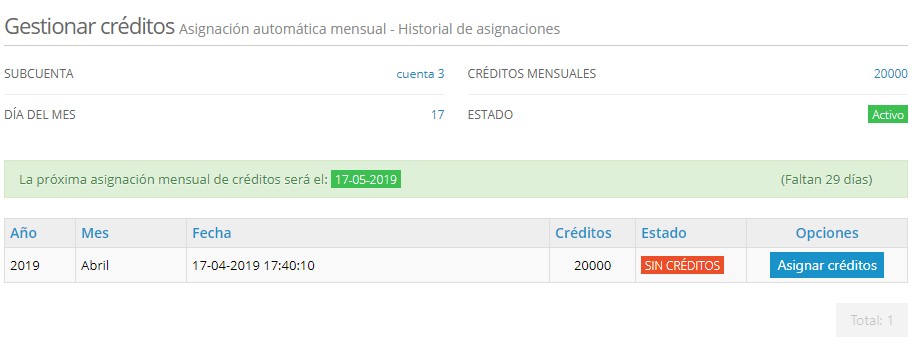
To assign the pending credits to the selected subaccount, press the "Assign credits" button and confirm the assignment:
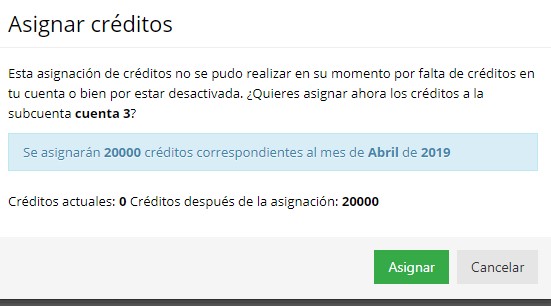
Even if a subaccount has a monthly plan assigned to it, you can add more credits to it at any time from the main "Limit shipments" screen.
Monthly credit plans are intended to be renewed month to month on the day you have previously configured.
You can change the conditions (day and credits) of a monthly plan whenever you want, but the changes will not be effective until the next renewal, in the month following the last renewal.
That is, if a plan renews on the 15th of each month, and we are in the month of April, if you set a plan to renew on the 17th, the next renewal will be on May 17th. If that subaccount needs more credits before that date, you can assign them manually from the main "Limit Shipments" screen.
You can deactivate the sharing of credits between subaccounts at any time. Please note that when you stop using credit sharing, all subaccounts will use the credits from your main account and will not have any restrictions on spending them.
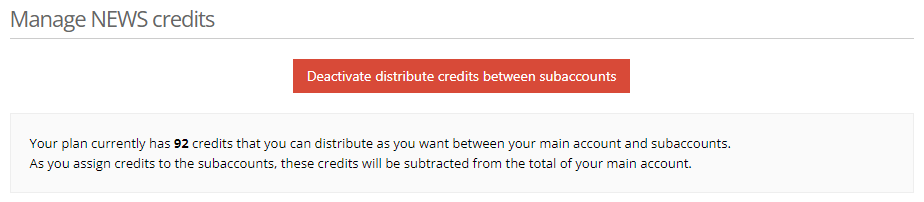
Book a free demo
Our experts will advise you on the best Email Marketing solution for your business.