Last update: 07-03-2025
Inactive subscribers are those who do not interact with our mailings: those who do not open our emails and if they do, they do not take any action on the content sent.
How can we detect these users? When you go to Contacts - Manage contacts, the platform offers you a small graph that shows you the level of activity of each user.

The blue colour indicates the level of engagement that the user has with your campaigns: those with a higher percentage of blue colour are the users who have more interaction with them and those who have none are those who we call inactive.
Before you consider deleting inactive users, we recommend that you send them a reactivation campaign. The health of your list is fundamental, so it is important that you segment and send engaged contacts different content than those who are not very active.
The platform gives you the option to segment your lists based on the type of user activity, taking into account whether they have opened your campaigns or clicked on a link. You also have the option to include a rule with the registration date. Combine this with one of the above to segment for example those inactive users who are subscribers since a specific date (for example, subscribers who have not opened any newsletters and who have been on the list for a year).
From Contacts - Segments, you can configure it. You have the option to choose all three conditions or just focus on one of them.
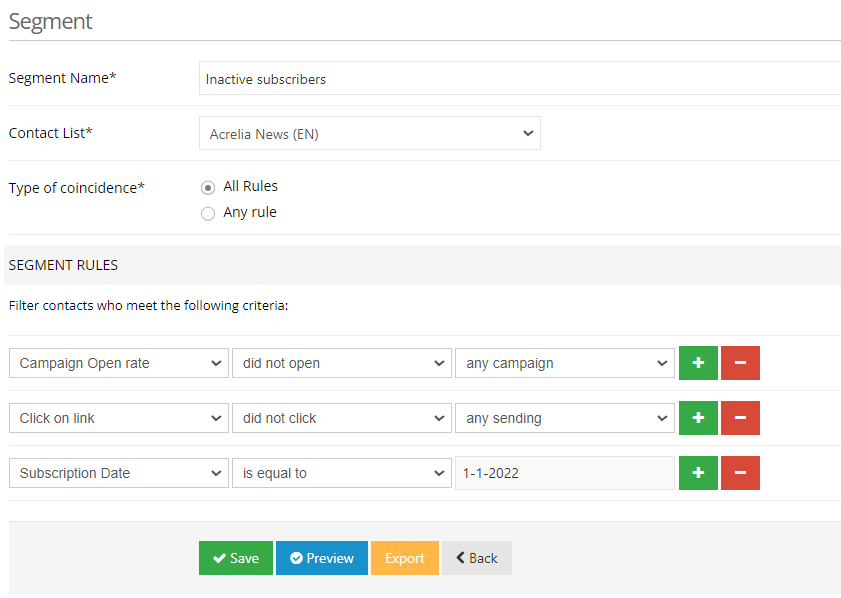
Once the segment is created, you can design and send a reactivation campaign specifically for these users. Some of them will still not react, but you will see how you manage to save other users with whom you had lost contact.
Book a free demo
Our experts will advise you on the best Email Marketing solution for your business.