Last update: 14-02-2025
Acrelia puts at your disposal the link checker, a practical tool that will allow you to check -with just one click- if the links included in your campaigns work.
Sending a campaign with broken links is a lost opportunity and can lead to a loss of visits or, even worse, conversions.
To avoid this, once you have the campaign ready, check all the links with the link checker in the Acrelia editor.
To do this, click on the yellow "check links" button in the bottom menu of the campaign editor or from the menu on the right side of the editor. In a few seconds, the system will show you a list with all the links of your campaign ordered from top to bottom and will inform you with the  icon those links that work correctly and with the
icon those links that work correctly and with the  icon those that do not load and, therefore, may be incorrect.
icon those that do not load and, therefore, may be incorrect.
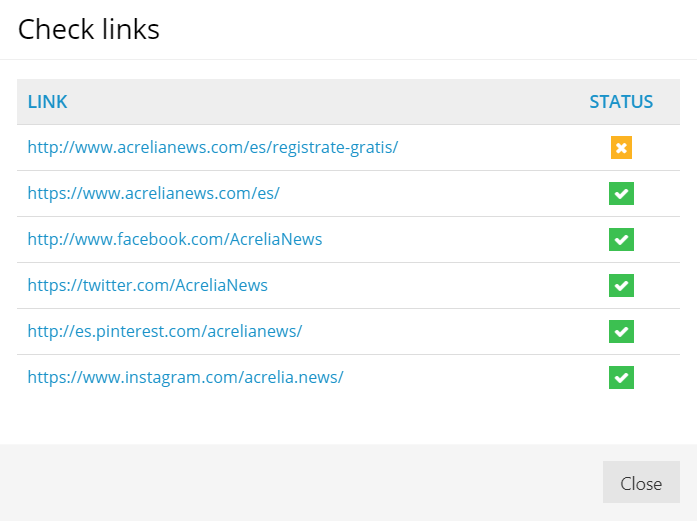
If on any occasion, when checking the links of your campaign, you see some that you have not entered, what could be happening is that, having created the campaign by duplicating a previous one, the links of the "original" one still appear in the text version. To solve this, simply update the text version by clicking on the "Get text version" button.
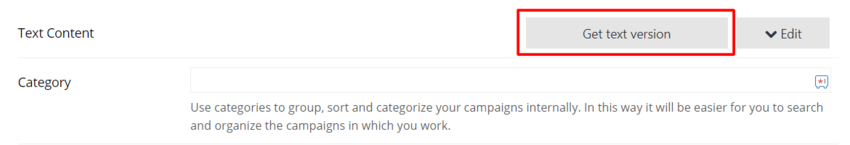
On very specific occasions, links that are correct may appear as invalid in the validator. There are websites that make an internal redirection and that is why they are always indicated as incorrect, even if this is not the case.
If there are broken links in your campaign, in this article we show you the reasons that could be causing it.
Book a free demo
Our experts will advise you on the best Email Marketing solution for your business.