Last update: 07-02-2025
Sharing the content of your newsletters in a web, in an email, on social networks like Facebook, Twitter ... is very easy.
You can find the 'URL' or link that corresponds to each one of them in the newsletters history. But ... where's the newsletters history file?.
Each contact list has its own newsletters history. To view the newsletters file from a list of contacts you have to follow these steps:
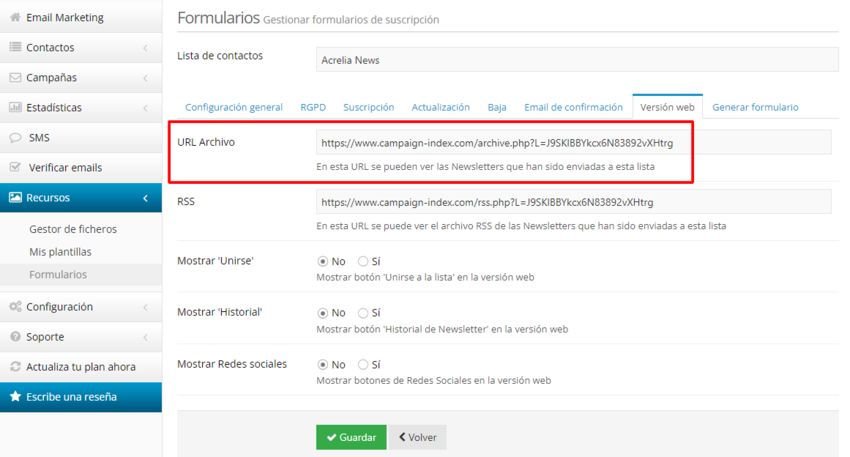
You also have the possibility to configure which newsletters you want to be visible in the file and which are not. To do this you have to:
On the right of each mailing there's a padlock icon. If it's open means that the mailing is visible in the history. If it's closed,means that the mailing is not visible in the history. Simply clicking on the padlock icon and you could change a newsletter from 'visible' to 'not visible' in the newsletter file.
Book a free demo
Our experts will advise you on the best Email Marketing solution for your business.