Last update: 07-03-2025
Sometimes you may need to send a campaign to only those contacts who opened your last newsletter (or any of the newsletters you have sent them) and therefore are really interested in your communications. In this case, you must create a segment (or filter) of subscribers who opened the newsletter, in order to send other newsletter to this new segment.
To do this, you must follow these steps:
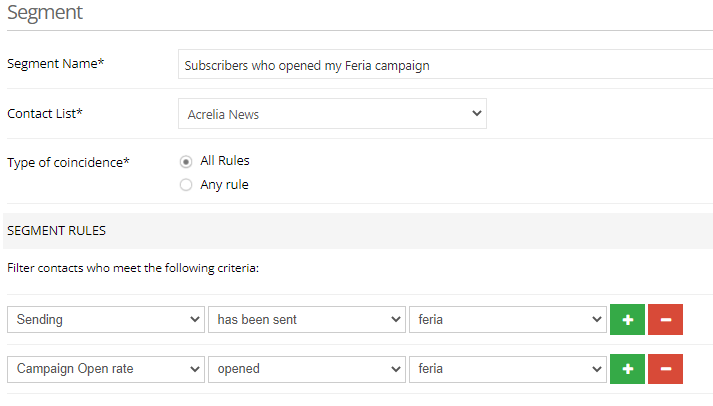
You'll find more information about how to create and use segments in our support article 'How to create and use segments'.
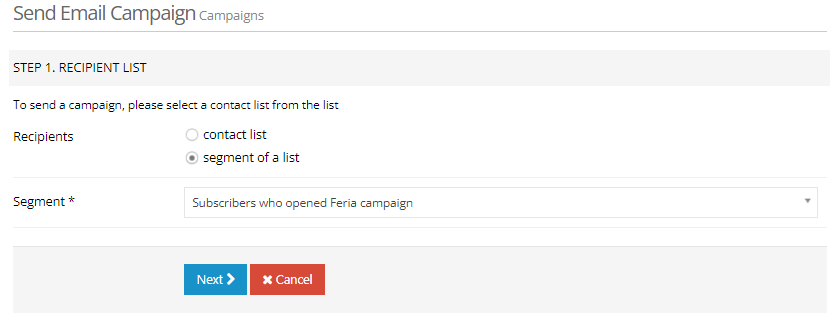
On the contrary, if you want to send a campaign only to contacts who have not open your newsletter we recommend you to read the article 'How to send a campaign only to the subscribers who have not opened my newsletter'.
Book a free demo
Our experts will advise you on the best Email Marketing solution for your business.