Last update: 07-03-2025
When you create a new list in Acrelia News you must fill in the contact information. By default it is autofilled with the data of your company (the one you indicated when registering on the platform), but if you need it, you can modify the data of the company.
The data you enter will be automatically displayed in the footer of your newsletters and it is mandatory to fill it in to comply with the regulations on commercial communications, which require you to identify the sender of all email communications unequivocally.
As you know, the lists work independently and you can use different contact information for each of them. To do this, go to Contacts - Manage lists - Edit list. In the "Contact information" tab, you will be able to modify all the data.
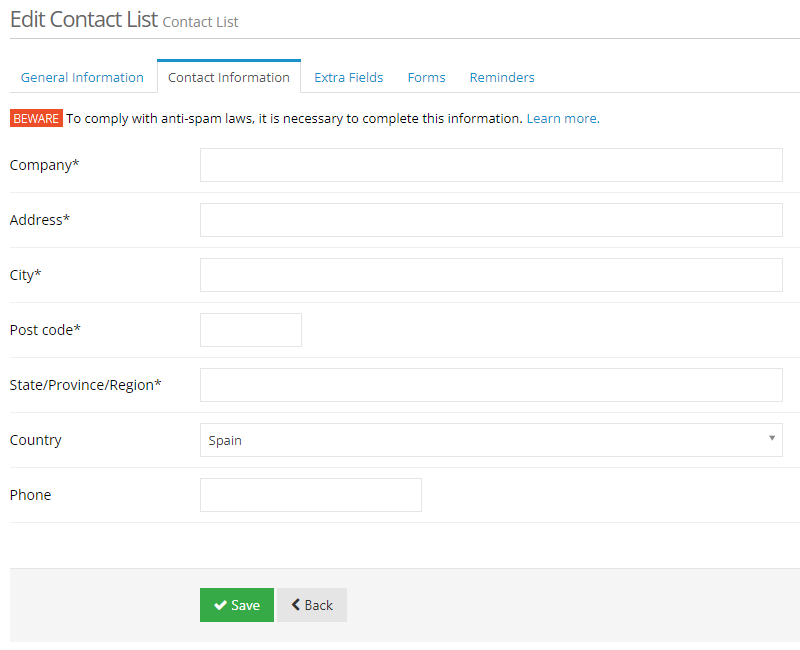
Even if you modify your company details from the Settings - Account Settings option, if you previously created lists with other contact information, you will have to edit them one by one to update them if necessary.
Book a free demo
Our experts will advise you on the best Email Marketing solution for your business.