Last update: 17-02-2025
You can export your contact lists in CSV format. To do this, you must follow these steps:
1. Go to the 'Contacts' section in the left menu and select 'Export contacts'.
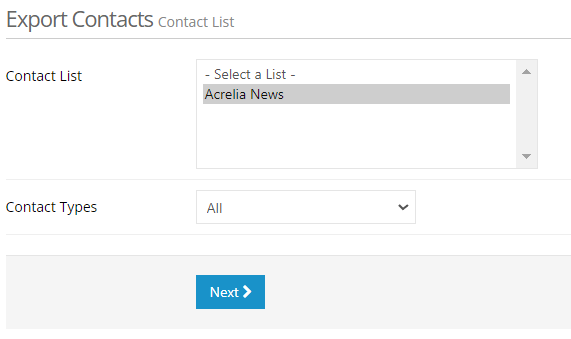
2. Next, complete the 'Export Options':
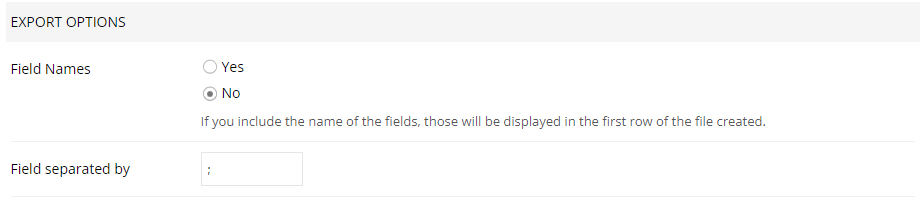
3. Choose the custom fields to export
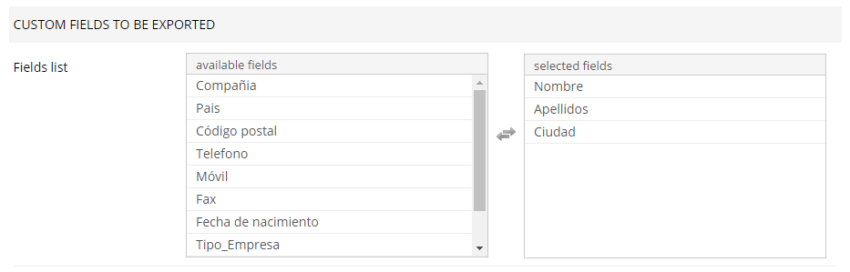
4. Complete the 'Notifications' section:
Click 'Export'
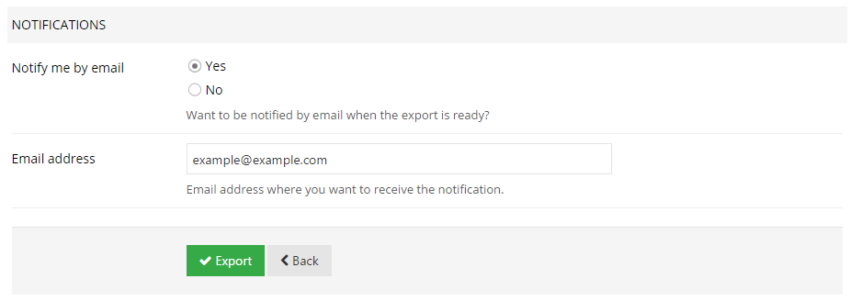
Important: Depending on the number of contacts in your file, the process may take a few minutes. Meanwhile, you can work normally with Acrelia News. Once completed, you will receive a notification to the email address you have specified (if you've added one direction). You can also look out on the notification icon  in the top menu or go in the left menu "Settings" - "Notifications" - "Export" from where you can download the CSV file.
in the top menu or go in the left menu "Settings" - "Notifications" - "Export" from where you can download the CSV file.
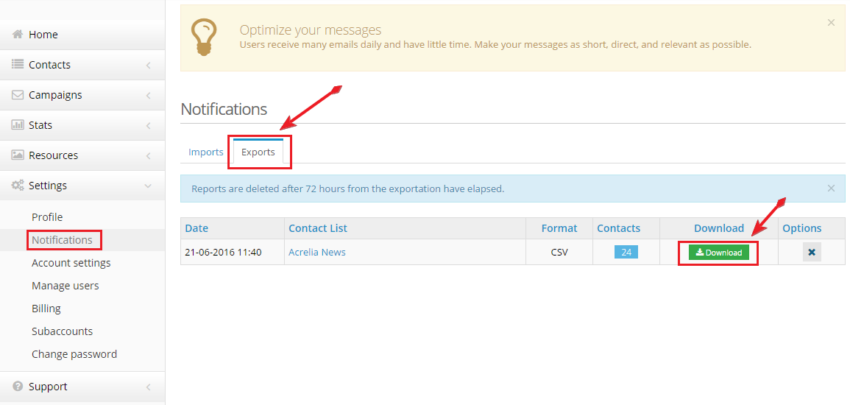
If you want to import a contact list, we recommend you to read our help articcle 'Import my contact lists'.
Book a free demo
Our experts will advise you on the best Email Marketing solution for your business.