Last update: 06-03-2025
The "View in browser" link is automatically included in most of the newsletters you send with Acrelia News. When your subscribers click on it, the web version of your newsletter opens in their browser. This link is very useful for subscribers to see your content, when for example they have display problems in their email reader because they have disabled the display of images. It also allows you and your subscribers to share the content of your newsletters with other users.
The web version of your newsletter includes a bar at the top with a series of buttons designed to increase your number of subscribers and make your mailing more viral. These options, which are customisable, are:

You can "show" or "hide" these options in the web version of your newsletter by editing the configuration of the list to which you send the newsletter. To do this, follow these steps:
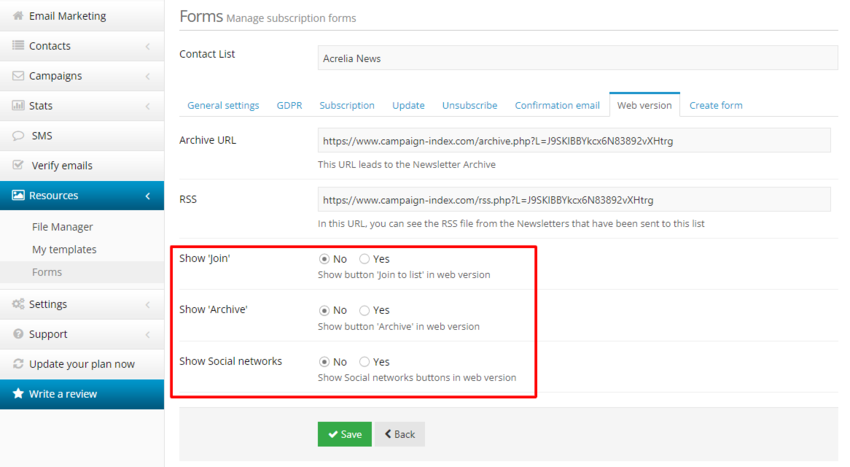
By default, all newsletters sent to a list will be displayed in the 'Newsletter Archive' although you can choose which newsletters you want to be 'shown' or 'hidden' in the Newsletter archive.
Book a free demo
Our experts will advise you on the best Email Marketing solution for your business.