Last update: 06-03-2025
The Acrelia News’s online campaign editor allows you to design your own newsletter right from scratch or edit any of our templates to adapt it to your style (add your logo, change colors and texts, place images, add links…)
To create a campaign with online editor follow these steps:
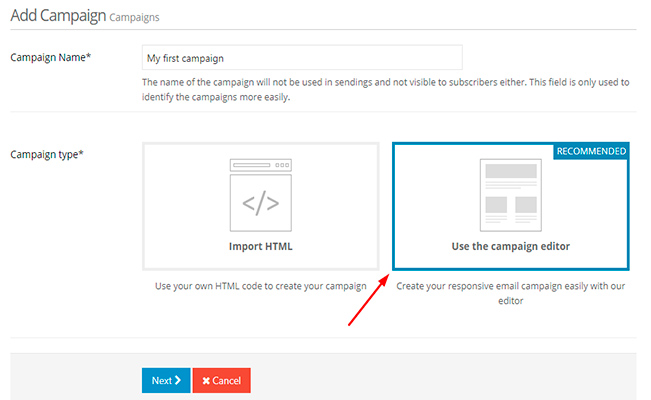
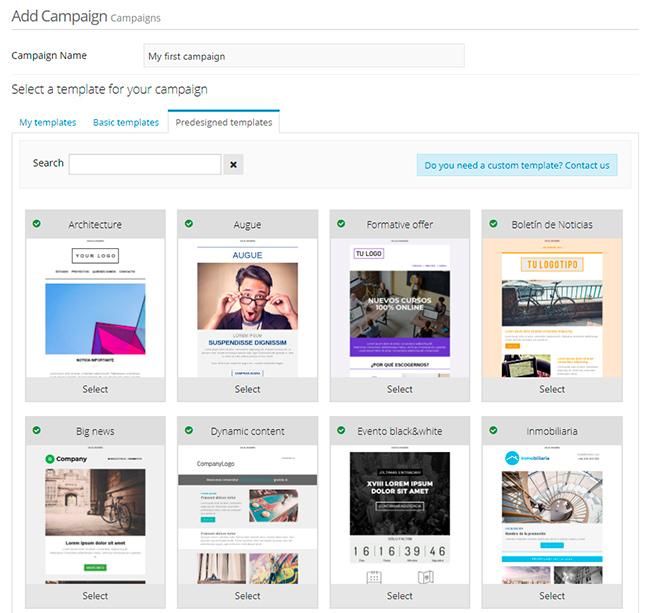
You can also start designing your newsletter from scratch. To do this, you have to select the first template with the title “Blank” in the “Basic templates” tab.
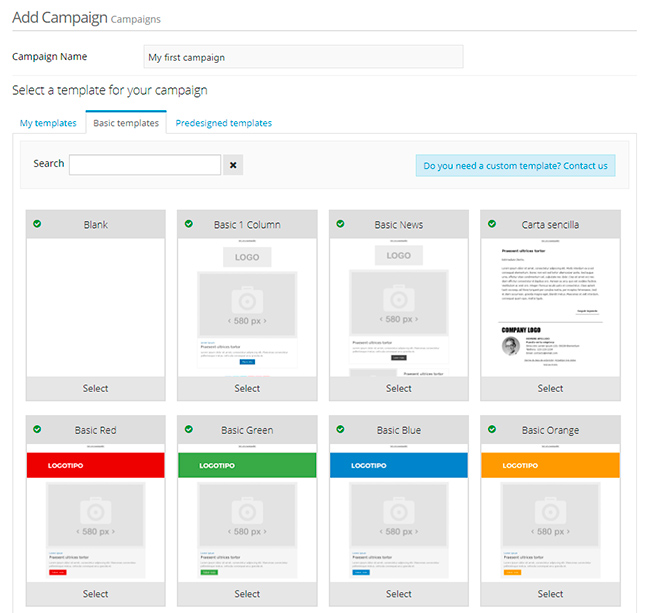
Once you have selected the template, the online campaign editor will open and you can edit your newsletter. To learn how the Acrelia News campaign editor works, we recommend you to watch our video tutorial:
If you want to create a campaign with your own html code you should follow these steps.
Book a free demo
Our experts will advise you on the best Email Marketing solution for your business.