Last update: 07-03-2025
To find out if you have imported the value of a field from your list correctly, there is a very simple and quick method.
Go to Contacts - Segments, create a new segment and select the list in which you have done the import. In the segment rules, select the new field you have imported and set the condition as "it's not empty".
By clicking on the Preview button, you will be able to see how many contacts have the field reported and confirm that the import was successful.
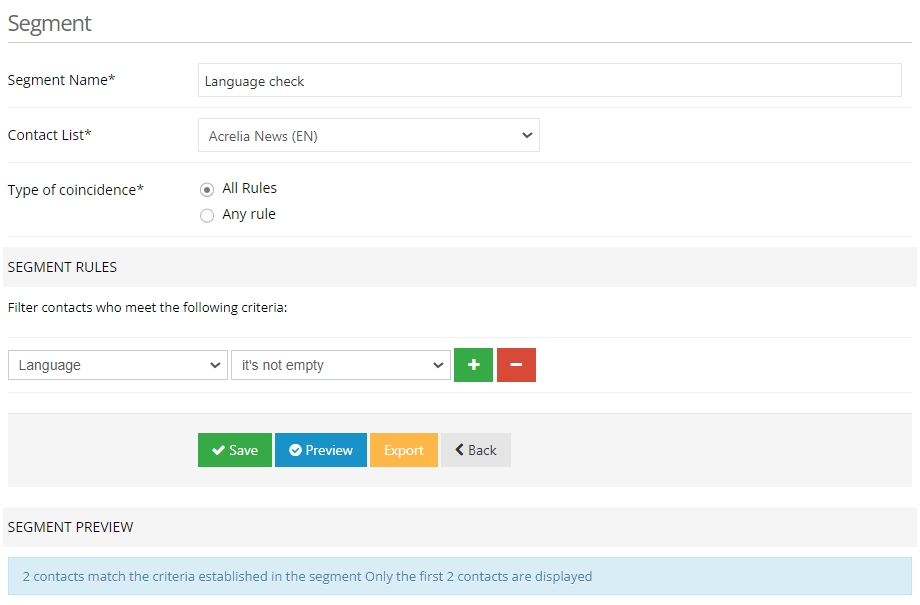
To check that a field is reported with a specific value, you can use other conditions such as "is equal to", "starts with", "entails" or "ends in", among others.
Book a free demo
Our experts will advise you on the best Email Marketing solution for your business.