Last update: 07-03-2025
If you want to keep up to date with your contact lists, you can activate the notifications that notify you by email when a user subscribes or unsubscribes.
From the "Contacts" menu, go to "Manage lists". There select the list you are interested in and click on "Edit list" with the pencil icon on the right hand side of the options panel.

Go to the Extra Fields tab and tick the option "Send notifications?". From now on, a notification will be sent to the email indicated as "Reply to" in the "General information" tab every time someone subscribes or unsubscribes from the list.
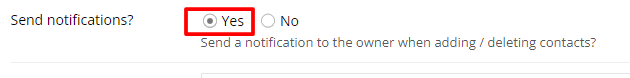
Remember that you can also activate this option when you create the list.
Book a free demo
Our experts will advise you on the best Email Marketing solution for your business.