Last update: 06-03-2025
With the Acrelia News campaign editor you can add videos to your email campaigns to help you improve your brand image and increase your open, click and conversion rates substantially.
 'Add content' button in the bottom right corner and choose the video block.
'Add content' button in the bottom right corner and choose the video block.
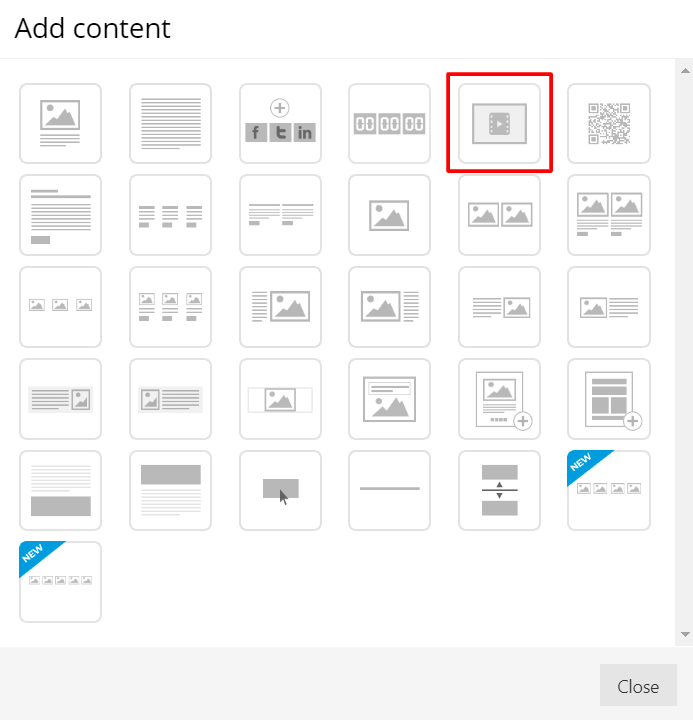

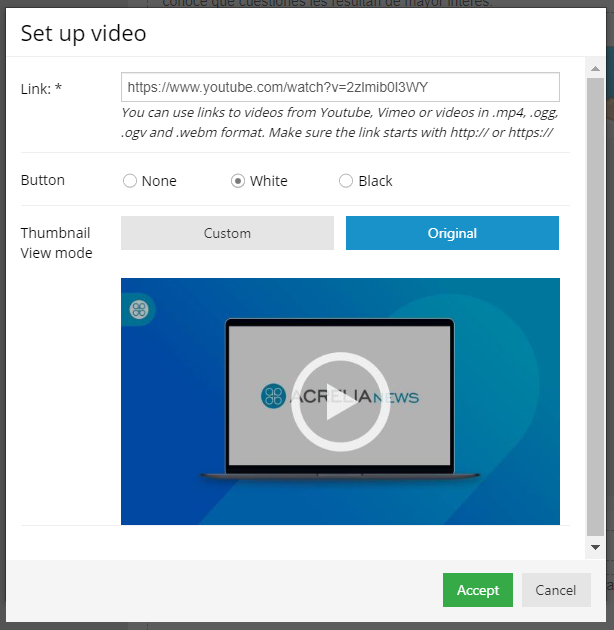
For .mp4, .ogg, .ogv and .webm format videos, the custom image will only appear in those cases where the recipient's email client does not support the playback of embedded videos. In the case of youtube and vimeo videos, the thumbnail with link to the video will always be displayed.
Not all email clients play video directly from the body of the email, but you don't have to worry about that. Acrelia News editor makes sure that your email campaign shows the video player to your subscribers when possible and an image with a link to your video when their email client does not play it.
You can check the email clients that play video in the body of the emails, on the following link.
Book a free demo
Our experts will advise you on the best Email Marketing solution for your business.