Last update: 07-03-2025
If you want to use an external image to your campaign/template without uploading it to Acrelia News, there is a very easy and simple way.
Click on any of the image blocks of your campaign. Once the file manager opens, at the bottom, click on the "Click here" button next to the text "Do you want to use an image hosted on another server (e.g. your website)?
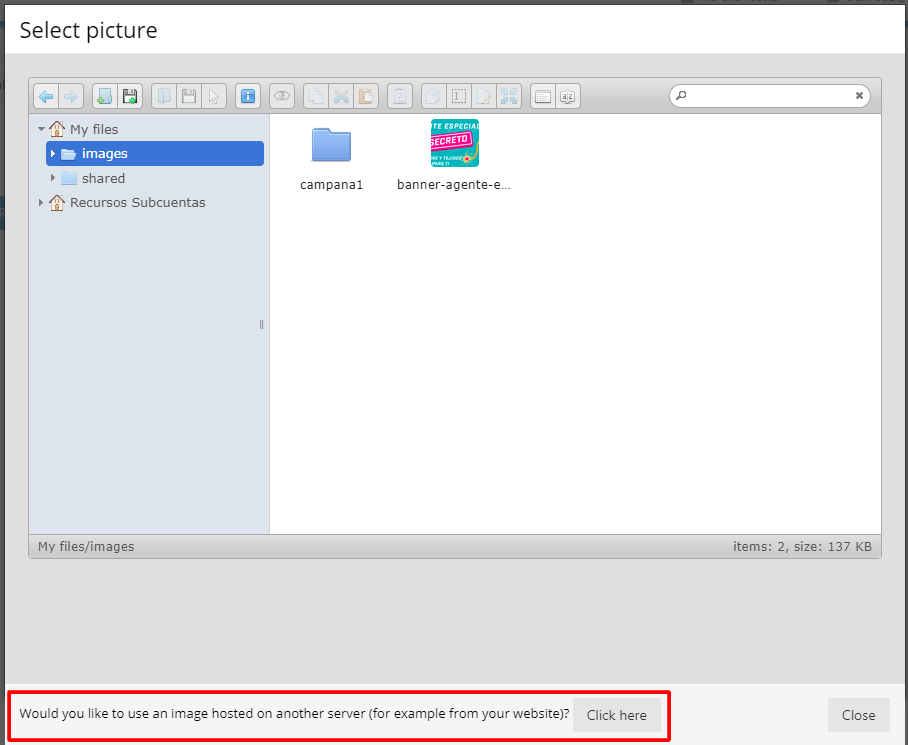
Enter the url of the image. Don't forget to include http or https as appropriate.
Click the Select button and your image will be uploaded to the selected image block.
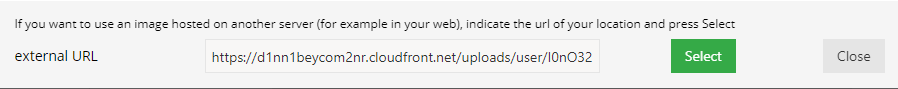
If you have any issues with the behaviour of images in your campaign, please refer to the support article: Troubleshooting with images.
Book a free demo
Our experts will advise you on the best Email Marketing solution for your business.