Last update: 06-03-2025
If you want to add a link to your logo or to any of the images you have added to your campaign, you can do it from the properties of the image itself. Place the mouse over it: a small menu will appear where you can manage everything related to the image.
If you hover over the chain icon you will be able to add a link to the image. From there you can configure the URL, the title of the image (the text that will appear when you pass the cursor over the image) and the alternative text (the text that will be displayed in case the email client has disabled images or does not allow them).
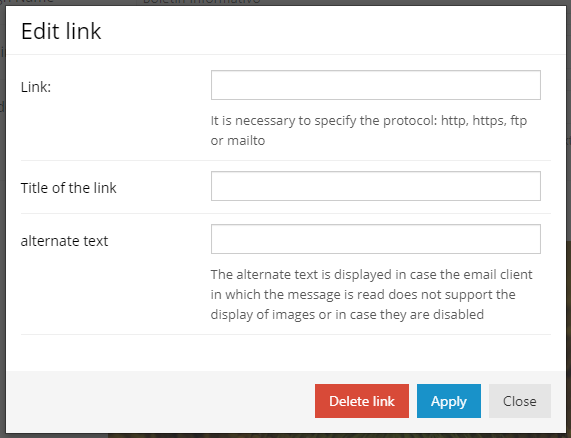
Book a free demo
Our experts will advise you on the best Email Marketing solution for your business.