Last update: 06-03-2025
If at any time you decide to delete or cancel your account in Acrelia News we would like to know the reasons why you have taken the decision, as it would help us to improve in the future.
To delete your Acrelia News account go to Settings > Profile. At the bottom right you will find the "Cancel account" link. The platform will offer you a detailed report of all the information related to your account: contacts, campaigns, templates, sub-accounts... and will ask you the reason why you have decided to cancel it.
To complete the process you will have to type the word "DELETE" and press the 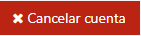 button.
button.
After cancelling the account, the platform will disconnect you and you will not be able to log in again.
Book a free demo
Our experts will advise you on the best Email Marketing solution for your business.