Last update: 07-03-2025
Custom fields allow you to store extra information about your contacts and customize your communications.
You can choose what extra information you want to keep of your contacts by editing the configuration of the list to which they belong.
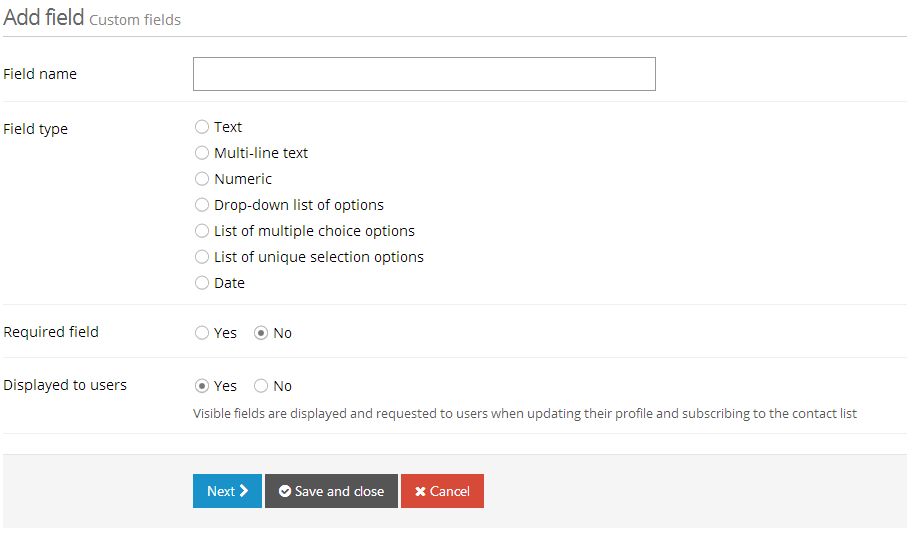
Custom fields can be specified either when creating or editing a list later. In the tab Extra Fields, you are able to view the available custom fields, and those already assigned to a specific list.
Once you assigned the custom fields of your choice, click the button Save. Now, when accessing a contact record, you are able to see the new custom fields you added.
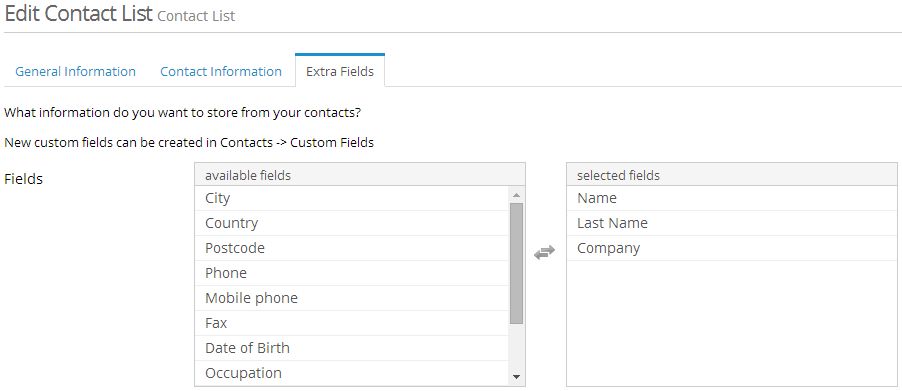
The information stored of your contacts enables you to customize your campaigns and stay close to your subscribers. Learn how to use custom fields in campaigns.
When creating a form, you can also make custom fields display. To make custom fields appearing in the form, first you must indicate that you want them to be part of a contact list that you have already created.
To do that you have to follow these steps:
From now on you will be able to save, in addition to your subscriber's email address, information in the 'custom fields' you have configured. Also you could generate a subscription form where this data will be requested from the section "Resources" - "Forms".
Book a free demo
Our experts will advise you on the best Email Marketing solution for your business.