Last update: 07-03-2025
When editing your template or campaign for sending emails, you may need to add text that you have in a Word document, a PDF or, for example, you may need to take it from your website. By copying and pasting the text directly, not only are you copying the text, but you may also be taking the styling associated with it. This can lead to display problems for that content.
To avoid this problem, you can use one of the following options:
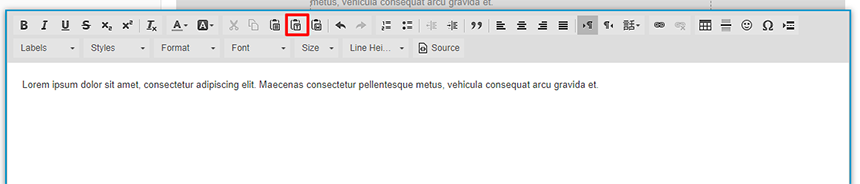
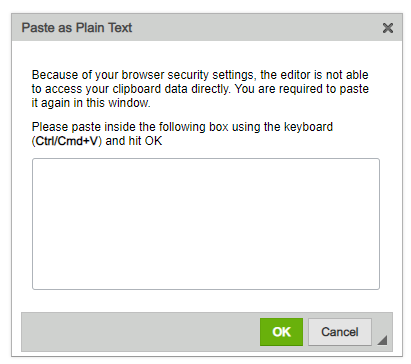
On the other hand, if you have the text in a Word document and you want to copy it while keeping the formatting (bold, links...) you have the option to "Paste from Word". To do this, click on the text box and once the text processor opens, select the option "Paste from Word". Once the text box opens, paste the text, click "OK" and the text will be copied keeping the formatting it had in your Word document.
Book a free demo
Our experts will advise you on the best Email Marketing solution for your business.