Last update: 07-02-2025
If you need to know the ID of a campaign to report an abuse or any other matter, it can be easily located in the header of the email received.
Even if each email client is different, as a common rule, the email header can be displayed by clicking on the option "View message header", "Show original" (gmail), "Properties" (outlook) or similar. For additional info, check the help section of your email client.
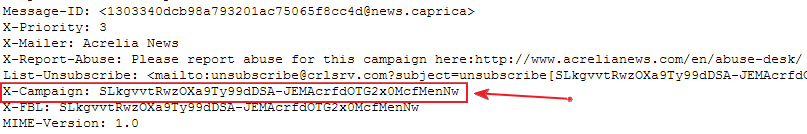
The ID of a campaign contains information that allows us to identify the sender as well as all details of a campaign to investigate abuses or misuses that violate our terms of use.
Remember that when reporting us of users or businesses that send spam, offensive content, or perform any other type of inappropriate use of our tool, you contribute to your own safety and help protecting other users of the web.
Book a free demo
Our experts will advise you on the best Email Marketing solution for your business.