Last update: 07-03-2025
Advanced segmentation allows you to create segments where "and" type conditions coexist with "or" type conditions thanks to "segment of segments", which allow you to create segments from others and define whether the condition to be met is that the users belong to the segment or not. It is also useful when it comes to speeding up your mailings, as you can combine segments so that only one mailing is necessary and not several, avoiding possible duplicates.
It is important, before using advanced segmentation, that you know in depth how basic segmentation works and how to create simple segments.
You can create an advanced segment, combining basic conditions and segments of segments, as many as you need.
First, create as many simple segments as you need in the usual way, with the rules and condition types you want.
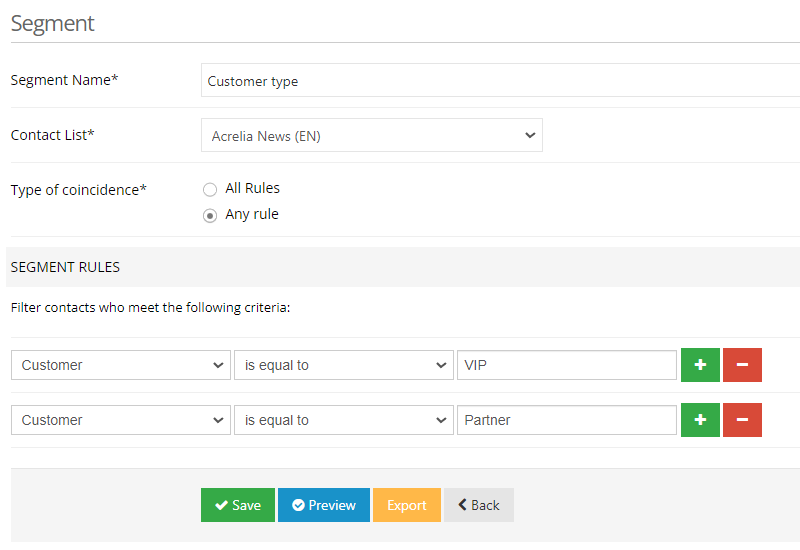
Once you have created the segments you want to combine, create a new one and add the rule "Segment". Then select whether the condition to be fulfilled is belongs/does not belong and select a previously created segment.
Once you have added the rule of belonging (or not) to the segment, you can add other segments or basic conditions (by clicking on the icon  ).
).
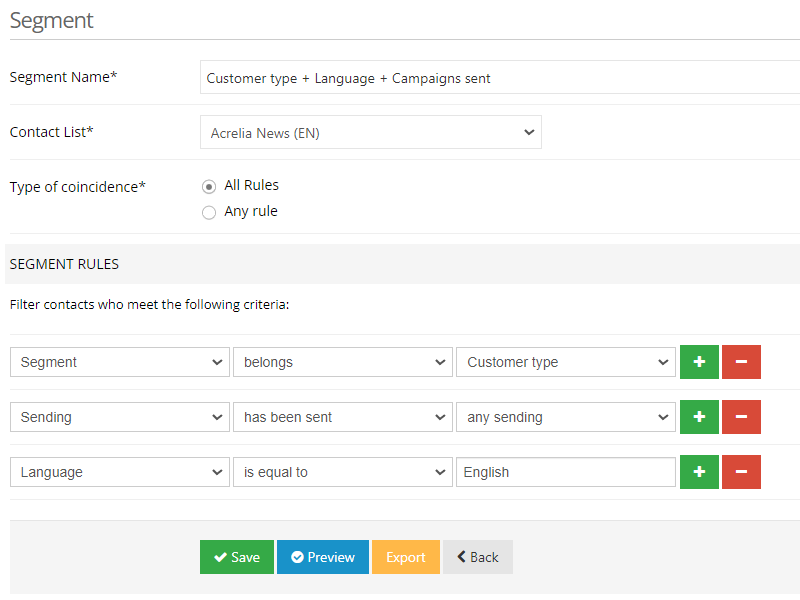
Remember that the "Preview" button allows you to see the number of contacts that match the criteria you have set.
Book a free demo
Our experts will advise you on the best Email Marketing solution for your business.