Last update: 06-03-2025
By default, when you add a link to a text, a blue underline appears. To remove it is easier than it looks: you can do it from the "Link" panel of the text editor. Go to the third tab called "Advanced" and in the "Style" input, type: text-decoration:none;
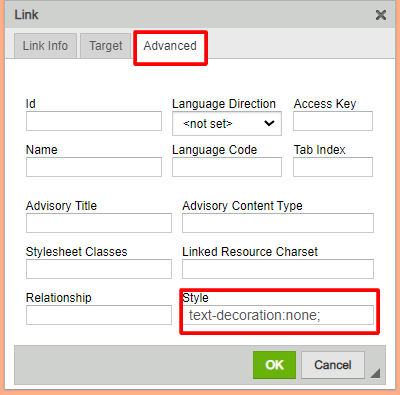
If you also want to change the blue colour of the text, see how to do it in the following support article "My campaign links are blue".
Book a free demo
Our experts will advise you on the best Email Marketing solution for your business.