Category: Email Marketing
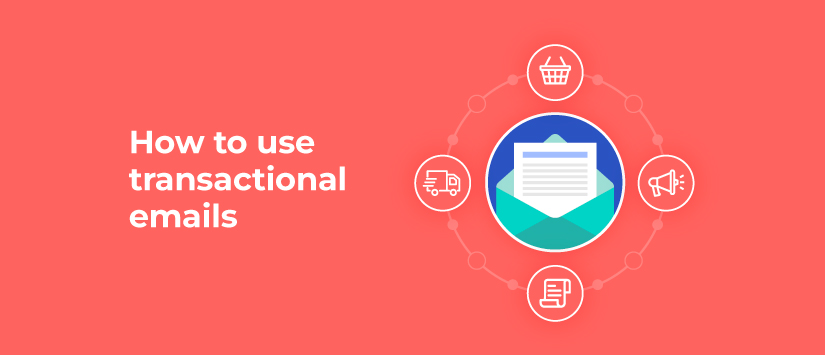
Transactional emails are the most personal of all the different types of emails that can be sent in email marketing. They are so unique that they are only valid for one user, the one who performed the action that triggered the sending of this automatic message. Using transactional emails is as beneficial for the company as it is for the customer because it improves their experience and, therefore, their perception of the brand.
A transactional email is sent in response to a user action, for example, a purchase, but it is just one more in the strategy. To put it in order, email marketing is the umbrella under which we find the newsletter, commercial campaigns and transactional emails. To understand the differences, let's use an online shop as an example:
Each one covers a specific need and has different objectives. Transactional emails are automatically generated to target a single person, while the others are part of mass mailing campaigns, although they can also be personalised and programmed. In addition, although they are usually used as an example for the online purchase of products, they can also be used for the contracting of services, for example for the sending of monthly invoices because they can have attachments.
This makes them a good opportunity to improve the customer experience if they are considered more than a purely informative message and also an indirect way to sell more.
The key to transactional emails is that they are sent automatically: from the moment the user acts until they receive the message, there cannot be more than 5 minutes, otherwise, they will think that something has gone wrong and may repeat the action or call the customer service line. This will make it more complicated to continue with the process, for example, if you try to reset your password several times because it may become blocked.
If we look at the data alone, most transactional emails get better statistics because they contain information that the user is expecting or needs to continue the process, such as a specific link to access their account. That's why they get much higher opens and clicks than other types of corporate messages because you have their full attention.
Looking at the company's overall strategy, the main advantage is a better customer experience. It is the opportunity to make a positive impact on them. Consider them as contact points to be taken care of, not a notification with no value to your business. Transactional emails are a good way to express your brand values and differentiate yourself from other companies.
Empathising with the user's situation is what will make your messages more fluid and non-intrusive. If they have bought something they have wanted for a long time, they may be happy and you can add a more amusing tone, but it would not fit so well if you send an invoice.
They can also be used to sell by recovering the cart that was not processed and in the purchase confirmation message that can be focused on adding new products. Or you can take advantage of a webinar registration to propose downloads or services directly related to the theme of the event.
Transactional emails must be personalised down to the last detail and include as much information as possible from the CRM or database so that the customer is sure that it is for them and no one else. In addition, deliverability is what will reinforce their trust in the company because it would be suspicious for this type of message to go to any other folder than the main inbox (there would be a risk of phishing).
Unlike commercial campaigns that have to be attractive to draw attention to the product, transactional emails serve as a notification, so the design is very oriented to transmit the information that the customer is expecting to receive. What they do have in common is that they must be optimised for all devices and be accessible for easy reading and understanding.
When the email also includes a button because the user has to continue the process in some way, the whole message has to revolve around it so as not to mislead: the subject and pre-header will indicate that an action is needed and the header, image and text will explain what to do and the implications of the next steps.
Use this email to give them some tips and tricks for their first steps as a user of your application or platform. This is usually the first email that new customers receive, show them that you care and act as a guide to welcome them so that they can make the most of their account.
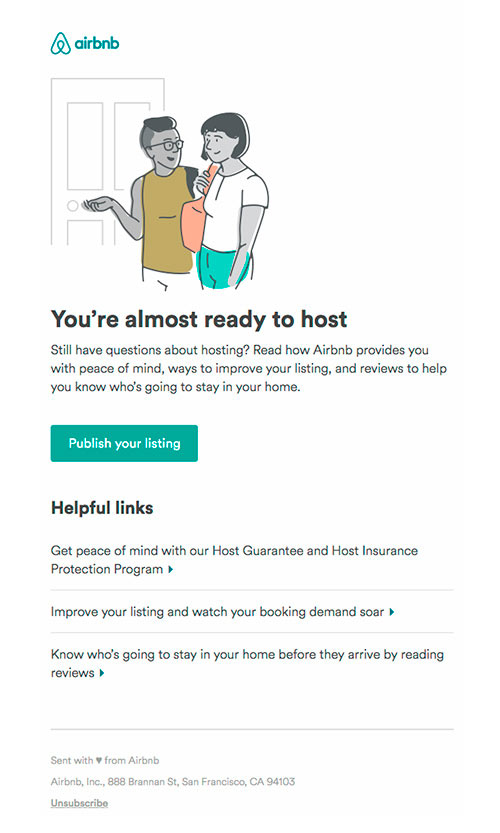
Source: Really Good Emails
Any modification or update of the account details triggers a transactional email, it is a security issue. This could be resetting the password, adding a new email address, adding a new mobile phone number, etc. The key is that the user trusts that their information is protected, so it is advisable to add the possibility of notifying the company if they have not made the change.
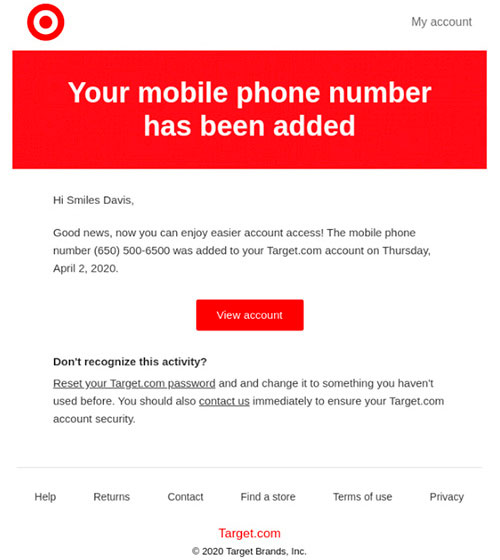
Source: Really Good Emails
Include all the relevant information about what they have bought so you can make sure they did not make mistakes, such as the features of a product or the contracted months of service. To help them, you can add some frequently asked questions about tracking the package or downloading invoices. You can also include the possibility for them to recommend you or vote for your shop because they are satisfied with their purchase.
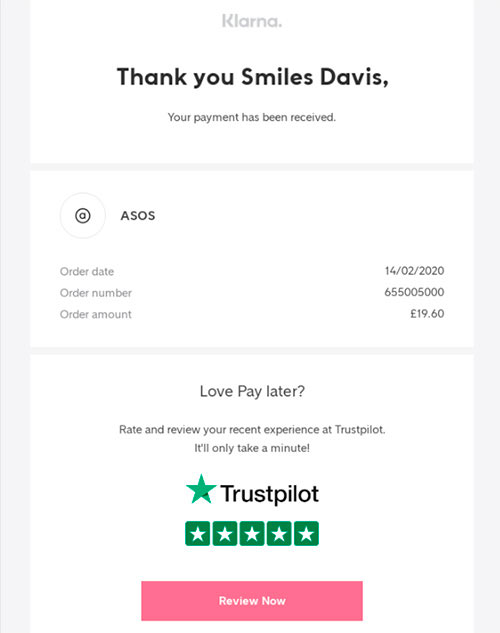
Source: Really Good Emails
A good experience involves not only knowing the status of the order but also confirming that it will arrive on time or foreseeing possible difficulties, such as no one being home to receive the parcel or having to return it. This anticipation calms the customer's concerns, especially if it is their first purchase.
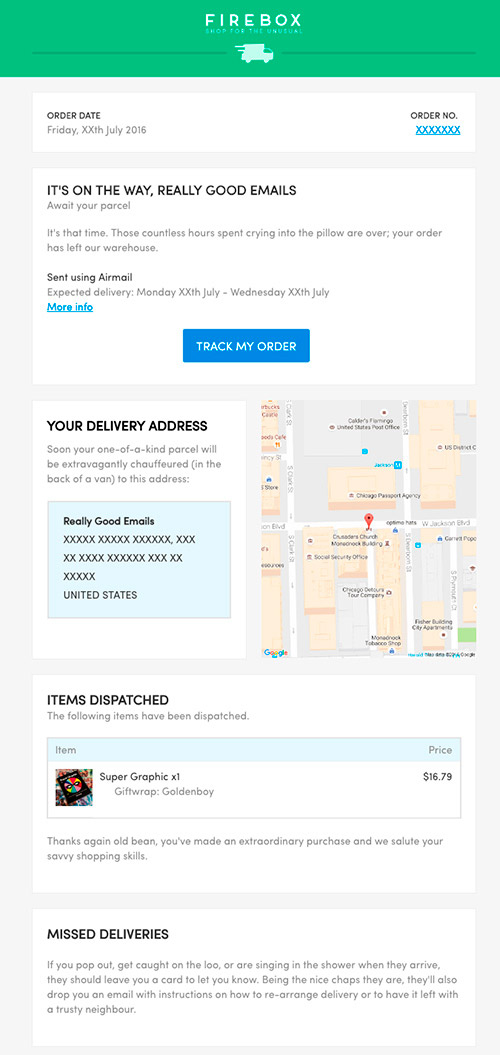
Source: Really Good Emails
When it is a time-sensitive service, such as a meal or flight reservation, and there are changes notifying the customer both to explain the impact and to let them know what to do after they receive the message is highly recommended.
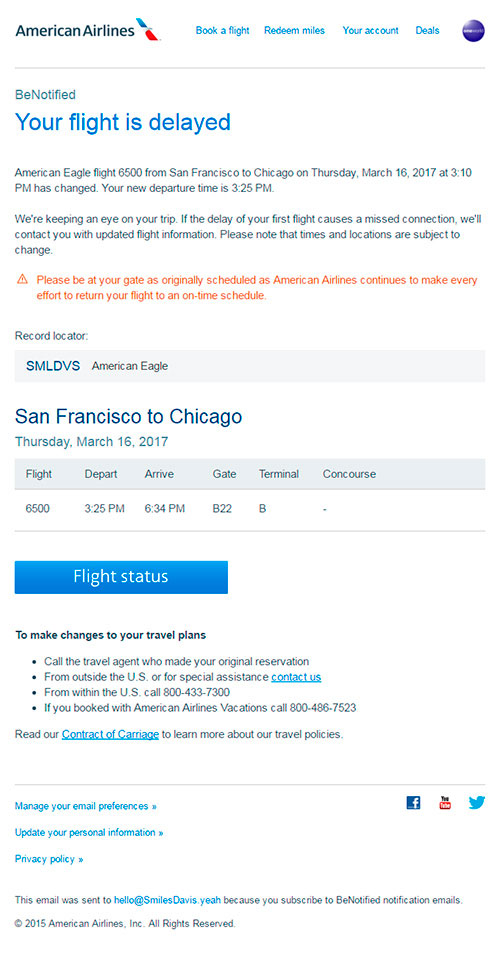
Source: Really Good Emails
Warning customers that they will lose access or certain features is a way of encouraging them to renew their service or change the level of service they have signed up for. This shows them that you care about losing them as customers and increases the likelihood of increased revenue.
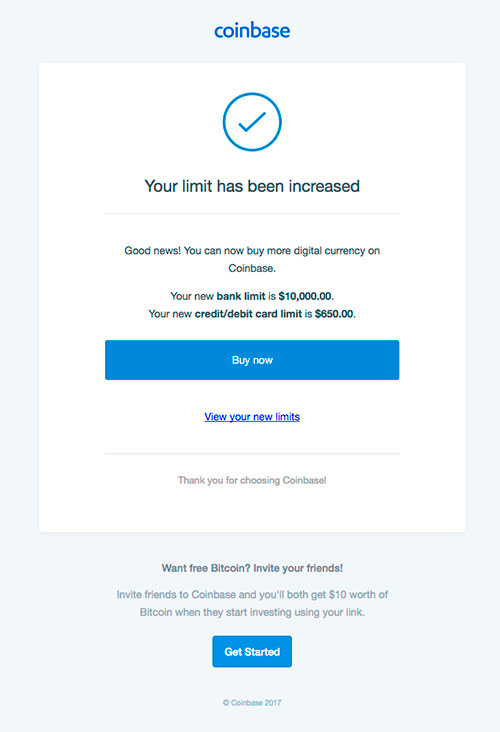
Source: Really Good Emails
Do not miss anything from our blog and join our Telegram https://t.me/acrelianews
Haven't you tried Acrelia News yet?
If you like this post, you will like much more our email marketing tool: professional, easy to use.