Category: Email Marketing Trends

If you check your inbox, chances are you receive quite a few newsletters. Whether it's daily or monthly, they get mixed in with your regular email and can affect your productivity with their notifications interrupting your day. There are different ways to organise yourself and, as email marketers, it is also important to be aware of them because they can positively and negatively influence the display of your campaigns and your relationship with your subscribers.
If you receive few newsletters, activating the Promotions tab in Gmail is the easiest way to organise your inbox. You visit it from time to time and you know that you will find promotional campaigns from different senders. For email marketing, it is perhaps the best scenario because it is not as bad as it sounds.
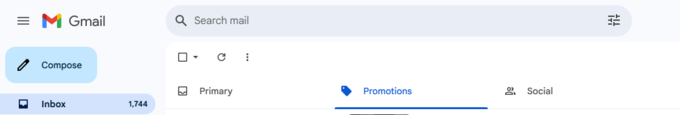
Another alternative when your email is not yet overflowing with newsletters, is to use the filters in the email manager to tag them so that they do not go through your inbox and fill up your inbox and annoy you. This also creates folders to visit when you have time to read, just like the tabs in Gmail. As senders, we can't know if they use them or not, so sending unoptimised, urgent messages may not be the most effective part of your email marketing strategy.
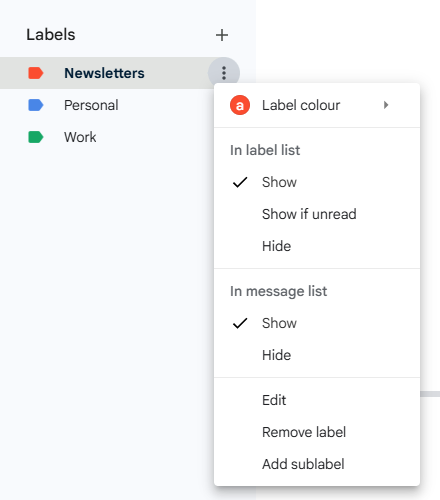
When you receive a lot of newsletters, creating an email address just for subscriptions is the fastest way to keep your inbox clean. It can also be a solution for subscribing to competitor's newsletters or for separating personal and professional life.
All of these options are managed from email, so they have less impact on email marketing than external tools created specifically for newsletter subscriptions. On the one hand, reading apps such as SlickInbox, Meco or Newslterss provide a subscription account and a very simplified email management environment to read each message.
On the other hand, it is possible to convert newsletters into feeds, as Kill the Newsletter! does, in order to read them directly in a tool such as Feedly, which also offers this conversion in its paid service. In this way, blog posts and email marketing messages can be put on the same footing, as they end up in the same place.
From the user's point of view, cleaning the inbox of newsletters and reading them in an external tool is very practical, especially when you are subscribed to many. But, for email marketing, there are both positive and negative aspects that must be evaluated if they affect the sending strategy:
Knowing these pros and cons, it is possible to decide whether to make different mailings for users who read the newsletter with tools external to the email manager or simply to make sure that the mailings are optimised so that they are also accessible to them.
Do not miss anything from our blog and join our Telegram https://t.me/acrelianews
Haven't you tried Acrelia News yet?
If you like this post, you will like much more our email marketing tool: professional, easy to use.