Category: Email Marketing
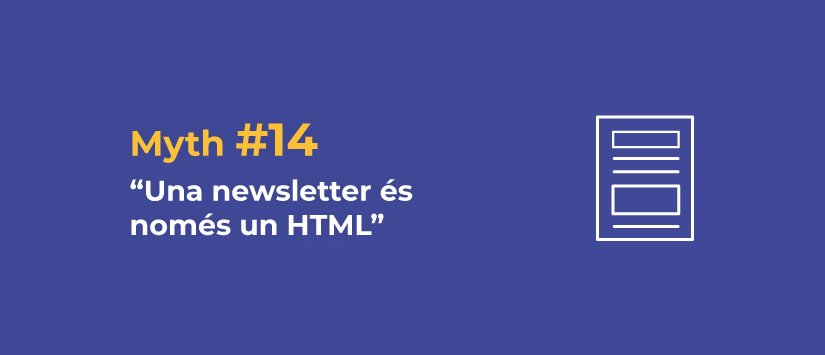
An email is not a web page. While the email is viewed through a mail manager that may or may not be web-based, the web page display varies depending on the browser. Although they share the importance of displaying well on different devices and may use the same programming code, they do not work in the same way. It is a myth that a newsletter is just HTML because the design that may look great on one may not work on the other.
In addition, an email sent from an email marketing platform such as Acrelia News does not have the same characteristics as one sent between two users. On the downside, mass mailings do not allow attachments as they can be considered spam and blocked, affecting deliverability; on the upside is the greater personalisation of the design of communications.
It is almost impossible to find websites that use only plain text, without any kind of design. Instead, it is the norm in email exchanges between users and there are companies that prefer to use it adapted to their needs. They want to eliminate distractions and focus only on the text to ensure that it reaches all subscribers and they see it in the same way, without any problems. In fact, this flat version is very useful for email marketing and it is good practice to include it.
A campaign designed in HTML includes images or videos, as well as custom fonts and colours. Columns can be created, buttons can be added, backgrounds can be changed and more eye-catching elements can be added, such as a countdown or interactive pieces. It is visually appealing and allows for much more creativity, which is why companies use it to highlight their products, albeit in a minimalist style.
Modular template design is the easiest way to build a campaign because you don't have to worry about programming code and focus only on organising the content blocks. However, Acrelia's editor also allows you to import your own HTML.
The corporate page is a good starting point for designing a newsletter because it is an application of the corporate identity already known to users when they have to sign up to it. Following the same style is a way to give continuity and be coherent with the brand. Moreover, it also simplifies the work: for example, you can adapt the home banner to the email header or incorporate the same menus.
But it cannot be literally the same because it is not a website: the design of email marketing campaigns has its own characteristics.
The mobile first approach prioritises the development and design for these devices over the desktop, which is very appropriate in businesses with a high percentage of users who browse from mobiles. In responsive design, first the desktop version is created and then it is adapted to mobile devices. Thus, in the same code, commands are included to adjust, for example, the width of the images so that scrolls do not appear and make it difficult to navigate the campaign from a smaller screen.
Designing with mobile in mind is also important for conversion: links and buttons should be very clear and easy to click with the finger, not only with the mouse, so as not to lose opportunities among those who browse from a tablet, for example.
Although the basis of HTML is the same, each email client interprets it differently. For example, it can vary the code with which the margin of a table is set or if it accepts to indicate the language of the text. The mismatches can be minimal or even make it difficult for some users to read.
In www.caniemail.com they review the variations that may exist in this interpretation, which allows you to contrast while designing whether or not you can use a particular HTML tag. Afterwards, it is possible to make adjustments from services such as Litmus that allow you to preview how your template looks in different email managers.
Web design and newsletter design share the desire for all users to enjoy browsing without difficulties. For this reason, people with vision problems are also taken into account when choosing the colour of the background so that there is sufficient contrast, the size of the typography and the labelling of images with alternative texts.
Accessibility in email marketing affects the user experience of all subscribers and is a design element that you can control from the Acrelia editor, where the preview allows you to assess how different profiles of people will see it.
Most corporate fonts are designed for paper formats, but do not have a web version. The style guide will determine which are the most similar alternatives that are recommended to be applied, by extension also in email. But web fonts are not always shown, so the most practical is to design with the system fonts (e.g. Arial, Verdana, Lucida Console or Times New Roman). You can keep custom fonts for the first level of the message, such as the header or photo montages.
The speed of browsing is different at home, at work or on public transport. The user's patience in deciding whether to wait for an email to load completely also varies. This is why it is necessary to optimise the images to be downloaded so that they are fast and the HTML so that it does not exceed 102kb. The weight of the code determines that messages are cut off in Gmail, something that would be impossible to imagine on a website, where there are no limits beyond not affecting the user experience.
Visual content is predominant in online design, but not all users have images unlocked in their email managers. Basing the layout on this can cause the message to be completely out of sync. Another problem with images in email marketing campaigns is that their abuse or when there is only one can lead to being considered spam and affect deliverability. That is why it is important to test the campaign and see it with and without images, in order to assess whether to make changes in the template and not rely too much on them.
Do not miss anything from our blog and join our Telegram https://t.me/acrelianews
Haven't you tried Acrelia News yet?
If you like this post, you will like much more our email marketing tool: professional, easy to use.