Category: Email Marketing
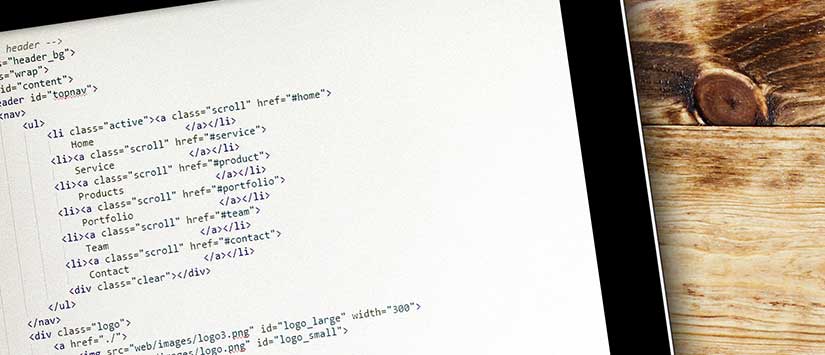
When you send an email campaign there are several factors that can cause your emails recipients receive the html code as if it were a text or as an attachment.
Here we explain the main reasons so this can happen:
- Antivirus: Sometimes antivirus "break" the html code and show it as raw html code. To solve this, your recipients have to change the configuration of their antivirus to accept or rely on multi-part email messages.
- Anti-spam filters: Your subscribers' email servers analyze the messages they receive. If for any reason detect that the content of your email is suspicious, they quarantine it which may cause that the html shows as it is without rendering.
- Text Version: Make sure your email contains the alternative plain text version. Some mail clients, if they don't find the plain text version in the text messages, show the html code as is.
- HTML content generated by applications: If you create the content of your email with Word, Frontpage, Indesign, Adobe Pdf or other programs, they can add additional code to your campaign or unprintable characters. This code can break your email campaign's design even cause your campaign is marked as spam. To fix it, encode your emails always in plain text editors.
- Style sheets (CSS): The head and body tags of emails are usually eliminated by mail clients to prevent the linked CSS interfere with their own. You should always use CSS inline or insert your html code right after the body tag.
Do not miss anything from our blog and join our Telegram https://t.me/acrelianews
Haven't you tried Acrelia News yet?
If you like this post, you will like much more our email marketing tool: professional, easy to use.