Category: Features
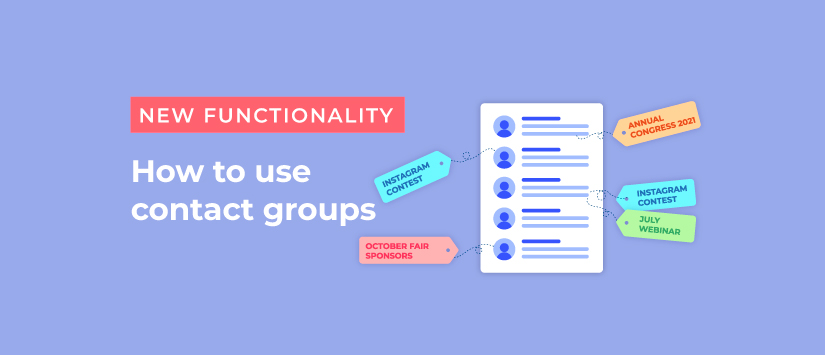
A good organization of the contact list is the key to success in email marketing because thanks to you will be able to do a correct segmentation. In Acrelia we want to help you get the most out of your database and that is why we have developed a new feature that will help you to better categorize your contacts: the groups.
Contact groups can be considered as tags that allow us to group and categorise our contacts.
Contacts can be in different groups, which are used to categorise them according to internal criteria, e.g. whether they are customers, what they have bought or how much they have spent. The purpose of a group of contacts is to tag them so that you can send them relevant content more easily.
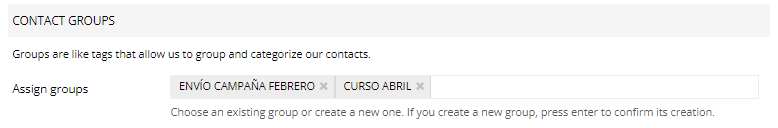
Do not mix them up with interest groups because they do not depend directly on the registration form, on the contrary: they allow us to group them without them choosing it, in fact, they will not even know which one you have assigned to them.
With this new functionality, you have two ways of grouping contacts, each with different characteristics:
In both cases, you can use merge tags to personalise your messages. The most common are first and last name tags, although they can also be used for date of birth, date of last purchase, city or whether a user is a customer or supplier. Usually, this information does not change over time (or every now and then) so it is as useful in segments as it is in groups.
Let's say, for example, that we want to send a shipment to customers in Barcelona who bought a TV on Black Friday. As we are going to use it only once and it is not going to vary who they are, the best option is to create a group based on four criteria:
We would extract the information from the CRM or online shop filtered by these four fields and, we would also create a group in the database with the name "Action: Buy TV BlackFriday BCN" and we would assign it to all users who meet these criteria when importing them to the list. When sending to this group, we could address them by name as in any other campaign (using merge tags) and later we could send another one, dynamically segmenting those who did not open the message.
The advantage of contact groups is that they can be categorised using various parameters very quickly without the need to create fields that store this information. And it is possible to make as many groups as you need because each contact can be in several groups at the same time.
As you can see, using groups to categorise contacts when there are multiple selection criteria and/or only applicable to a specific action is very quick, convenient and simple.
The new functionality allows you to create groups of contacts based on the criteria you decide in a quick and easy way. This is very convenient and will save you time in future segmentations, as long as your groups are well organised.
First of all: you don't need groups for everything. They must follow a clear criterion so that you can get the most out of them. There is no point in having too many groups if you don't use them, it is better to choose the right way to group your contacts in order to gain effectiveness.
To create them, we recommend that you establish a grouping method and a naming convention. Our suggestion is to use a category and description so that you can recognise them and identify which ones to send each campaign to.
Here are some examples with different categories so that you can also see the possibilities offered by the groups.
As you can see, if you use clear naming, it is much easier to quickly recognise each group and thus avoid random classifications that complicate the management of the database.
Do not miss anything from our blog and join our Telegram https://t.me/acrelianews
Haven't you tried Acrelia News yet?
If you like this post, you will like much more our email marketing tool: professional, easy to use.