Category: Email Marketing

There is a fancy acronym for asking someone to reply to an invitation: RSVP (from the French Répondez s'il vous plaît). It is usually added more or less directly in the promotional campaign of an event or in individual messages, for example those sent from a CRM by a salesperson.
In both cases the objective is the same: to get responses. The success of the campaign can be measured with the CTR of the corresponding button, although the best general indicator for the event is the number of attendees achieved, as the response on the event landing page can be negative.
Your email marketing strategy for events can consist of staggering the communication to generate expectation, but sooner or later you will have to send an email to confirm attendance or complete the registration. Every organisation is different, but we've compiled some of the common elements in RSVP emails that get clicks and confirmations.
Depending on the programme or type of event, you can be more or less general. For example: "Invitation to the Congress..." or "Webinar: title". This way, by letting the inbox know what the email is about, there is a greater chance that the person who opens it will click on it, which is the ultimate goal.
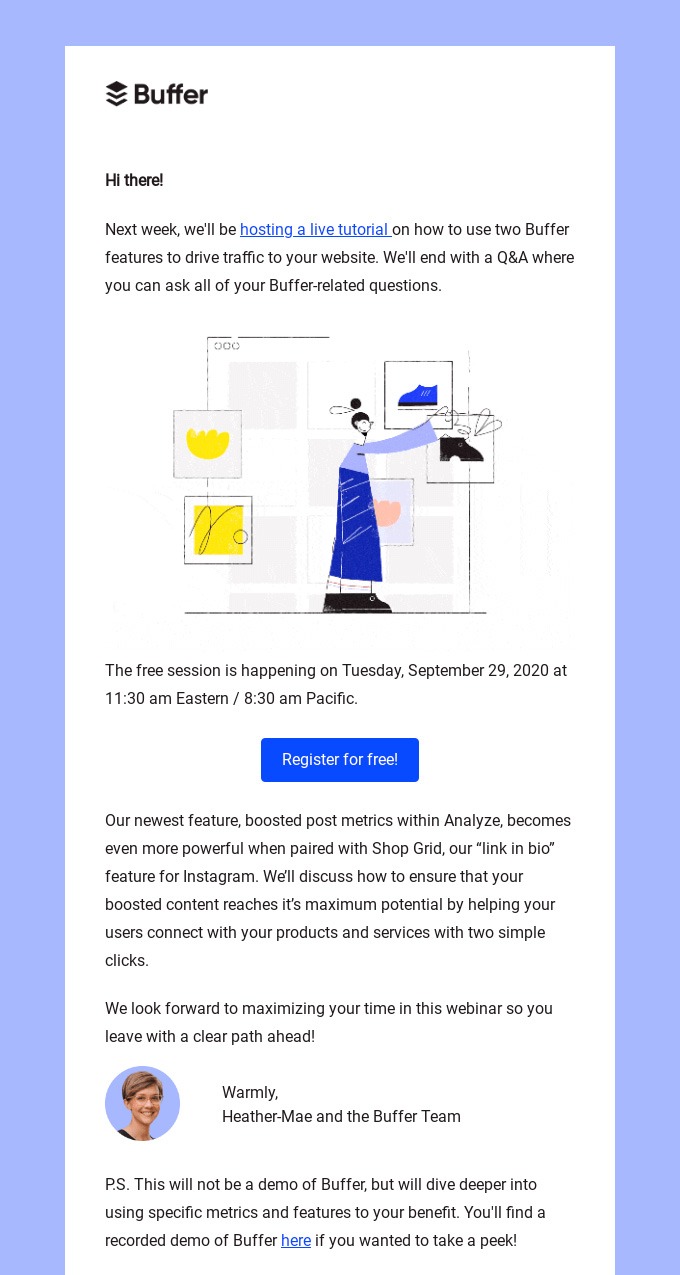
Source: Really Good Emails
If you prefer to simply inform about the event without making registration the priority because it is not yet open, then it would not be an RSVP type email so you could do it all much more indirectly.
This is the day and time, especially if there are different time zones or multiple calls. But also if it is a free event or how the registration process works once you visit the event landing page.
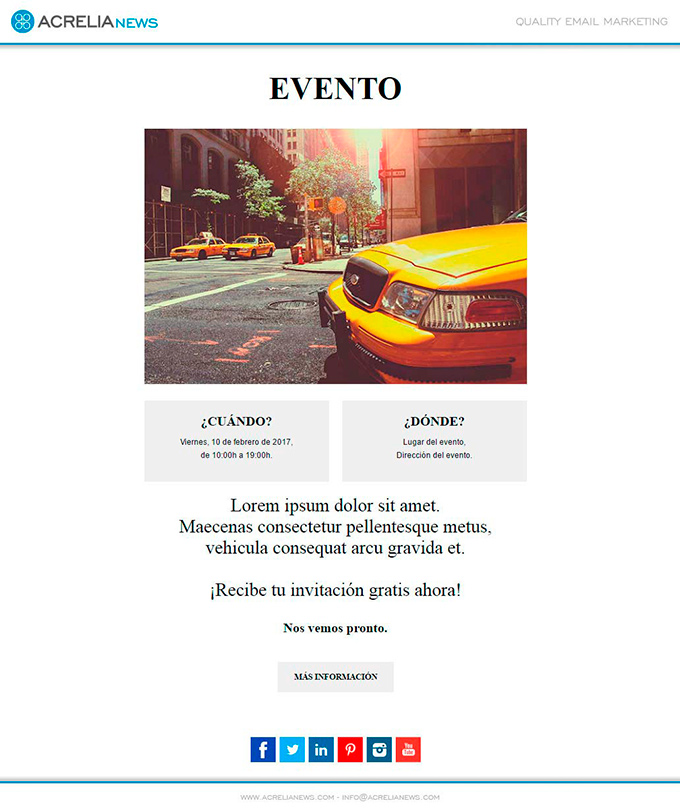
Source: Really Good Emails
You can also use an allusive image, not only the promotional one or the poster, to make the possibility of attending more attractive.
The more visual you make it, the easier it is to read and the more responsive it is, so a countdown block can be a good solution to make sure no one gets lost. By updating in real time, it allows any recipient to see how much time is left until the start of the event (or the RSVP deadline).

Source: Really Good Emails
Take advantage of customisation options to integrate it into the design and make it visually appealing.
An RSVP message is not usually very long, rather the opposite: they are short, with brief paragraphs or bullet points with the highlights so that they can be read quickly. This is where you can include a few lines on why people should attend, always in a straightforward way.
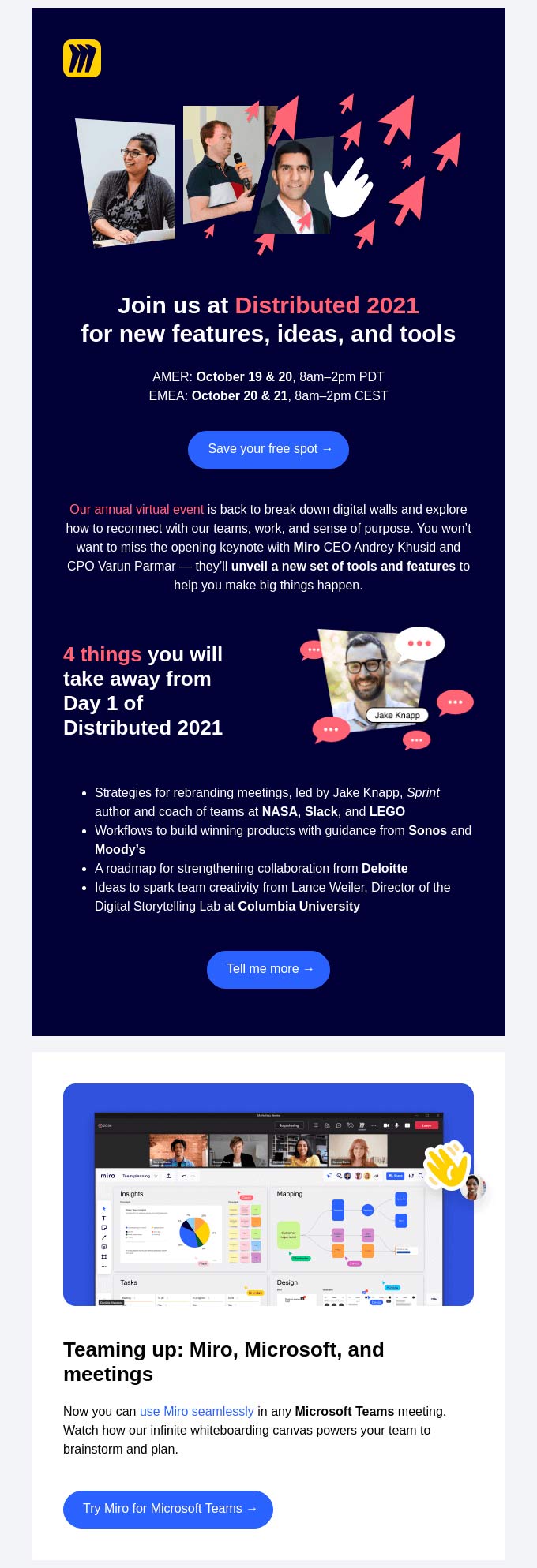
Source: Really Good Emails
This is also a good way to highlight the speakers who will be attending and show networking options that can be open to attendees.
It can be something as simple as an icon, but it is more practical to see it at a glance with a linked Google Maps screenshot for directions. This makes the location very clear and also helps to locate the corporate offices when the event is held in the same place.
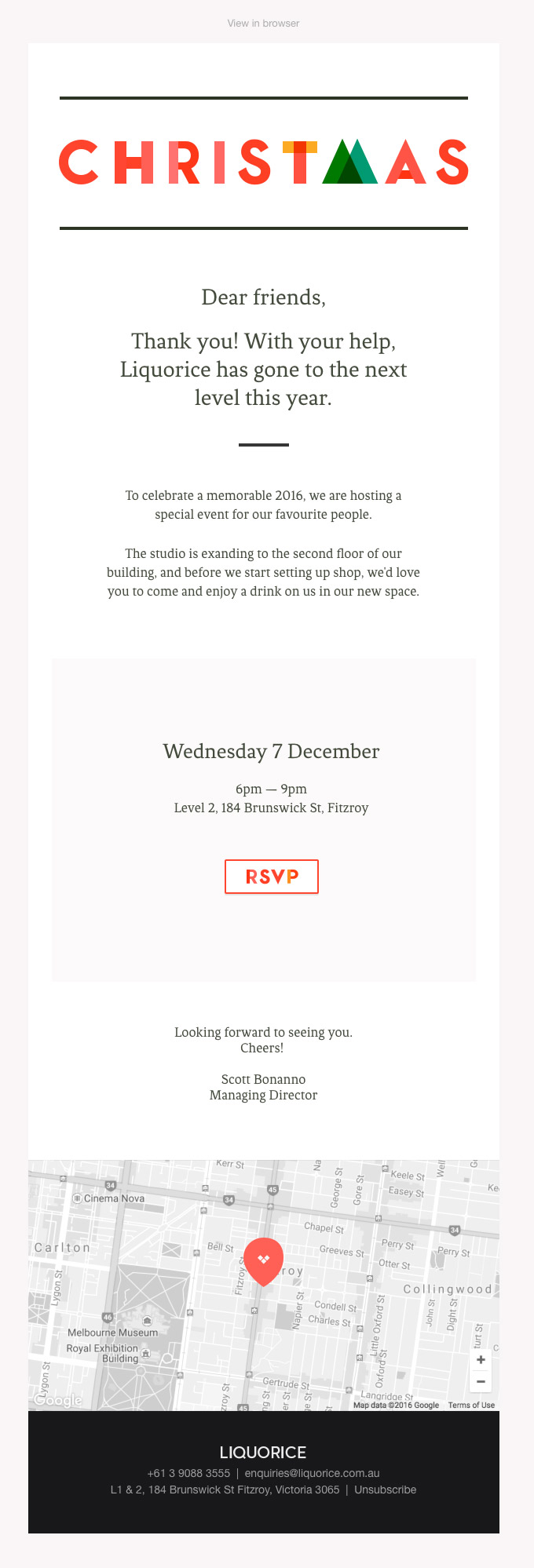
Source: Really Good Emails
If it's an online event, you can make a note of the registration process or make some reference to the technical part of the connection to reduce live problems.
Think of your message as a landing page: reduce distractions so that the single call to action stands out. Both the colour and size of the button should stand out from the background, even if there is a "Read more" option above the event.
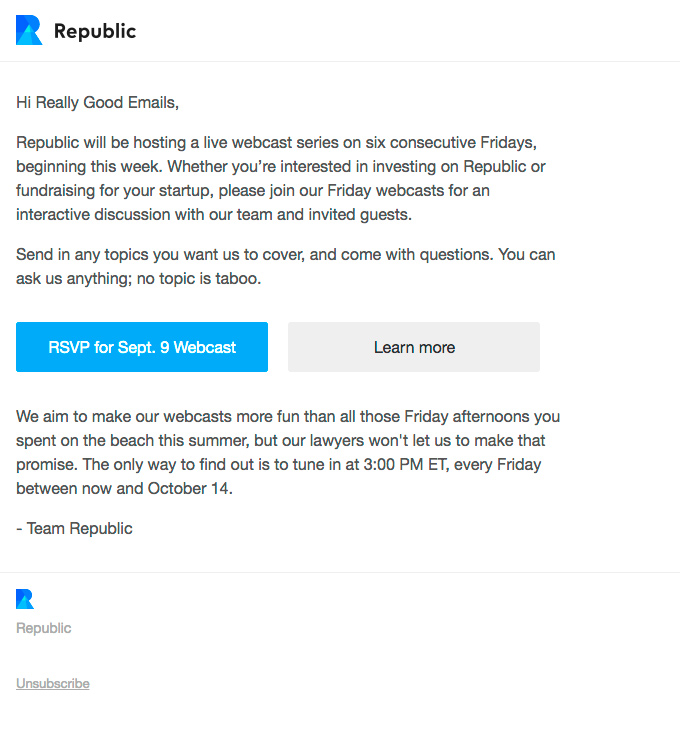
Source: Really Good Emails
These acronyms are not always used, but similar words such as "Book my place" or "RSVP" are used.
In an RSVP message, you do not need to indicate the option to add to the calendar because you have not yet decided whether to go or not. However, in the confirmation message, it is a must-have button that is very easy to set up.
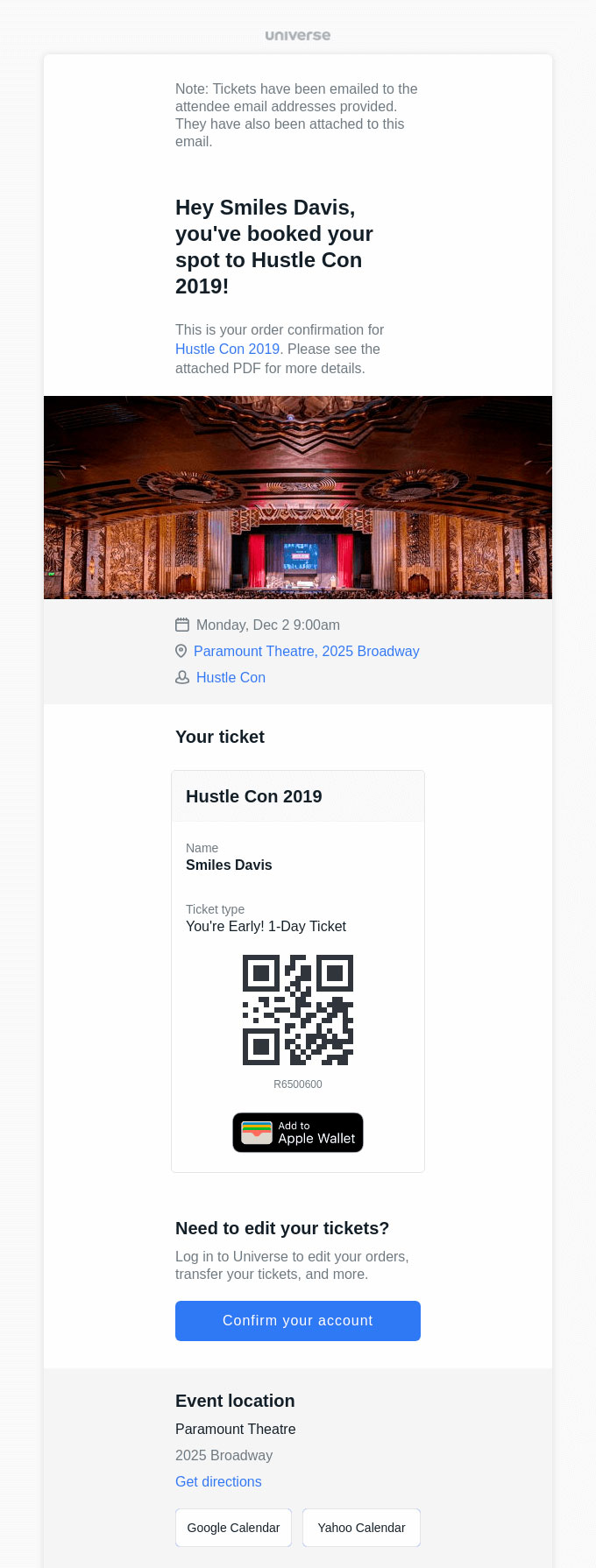
Source: Really Good Emails
In the same calendar event, you can also include the venue or connection information if it is a webinar or online event.
Do not miss anything from our blog and join our Telegram https://t.me/acrelianews
Haven't you tried Acrelia News yet?
If you like this post, you will like much more our email marketing tool: professional, easy to use.