Category: Email Marketing
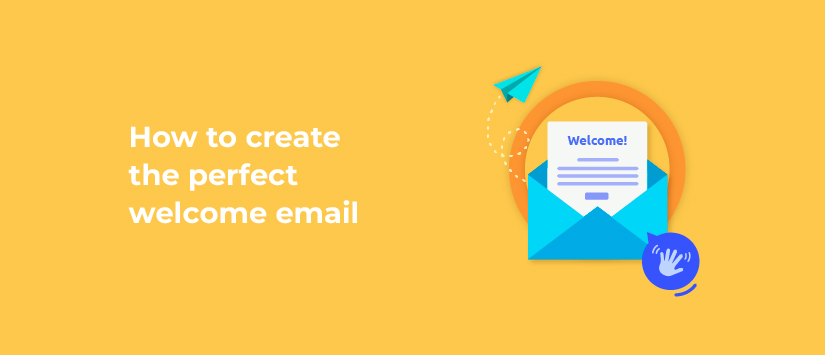
The user fills in your registration form, confirms their address and you have what you want: their email. You then have two options: to run away with the prize or to take a moment to start what could be a good relationship.
If the first option seems a good idea for you, think again about it because it means that you won't talk to him again until you have a new campaign, i.e. you will start your relationship by asking him to buy. Whereas if you prefer the second option, you will send him a welcome email (or maybe several) to define the fantastic friendship you want to have with him.
A welcome email has a direct advantage for customers of our contact list as they also get what they want (a discount or a download in the case of lead magnets) and many benefits for the company that sends them:
Because of this, we encourage you to review your current welcome email taking into account the following recommendations to use copywriting that allows you to know better your subscribers but also to start making your new relationship profitable.
Depending on your email marketing strategy, there is more than one welcome email that you can send:
The most basic includes a thank you, contact information and not much more. It's not usually attention-grabbing, although it can be cost-effective for the brand if it serves to reflect your personality with an illustration or animation.
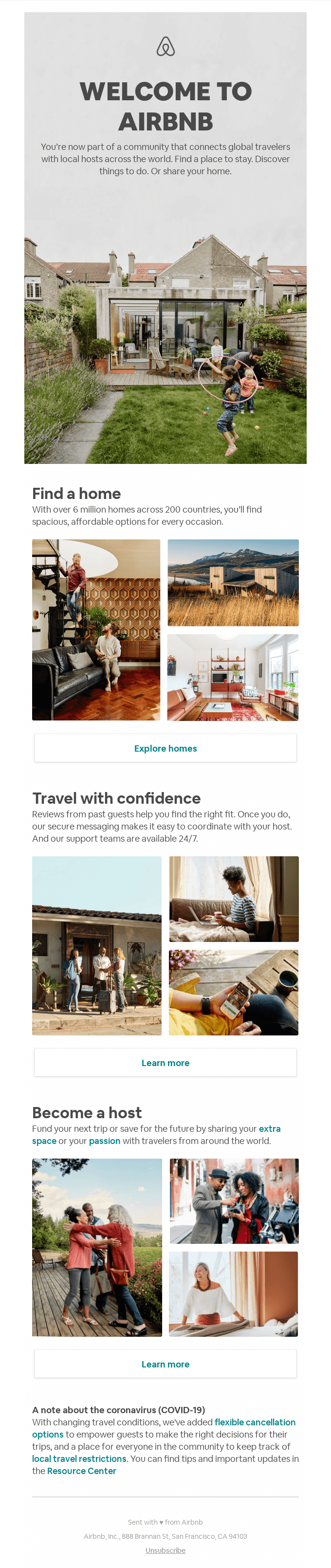
Source: Really Good Emails
It is a way of presenting the company from the subscriber's point of view to show them that they have done the right thing by signing up.
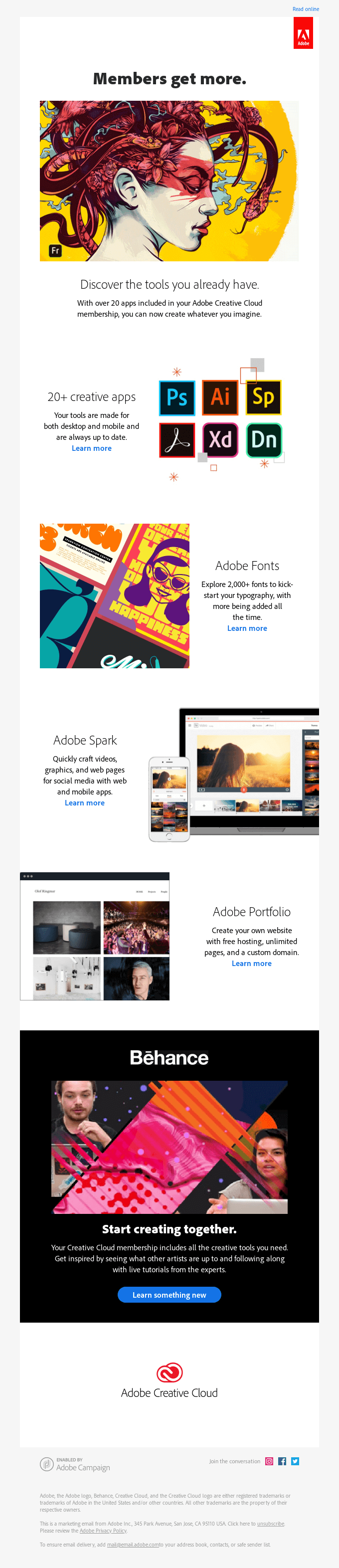
Source: Really Good Emails
If you offer an online service, this is the best way to start explaining how it works or some tips on how to get the most out of it.
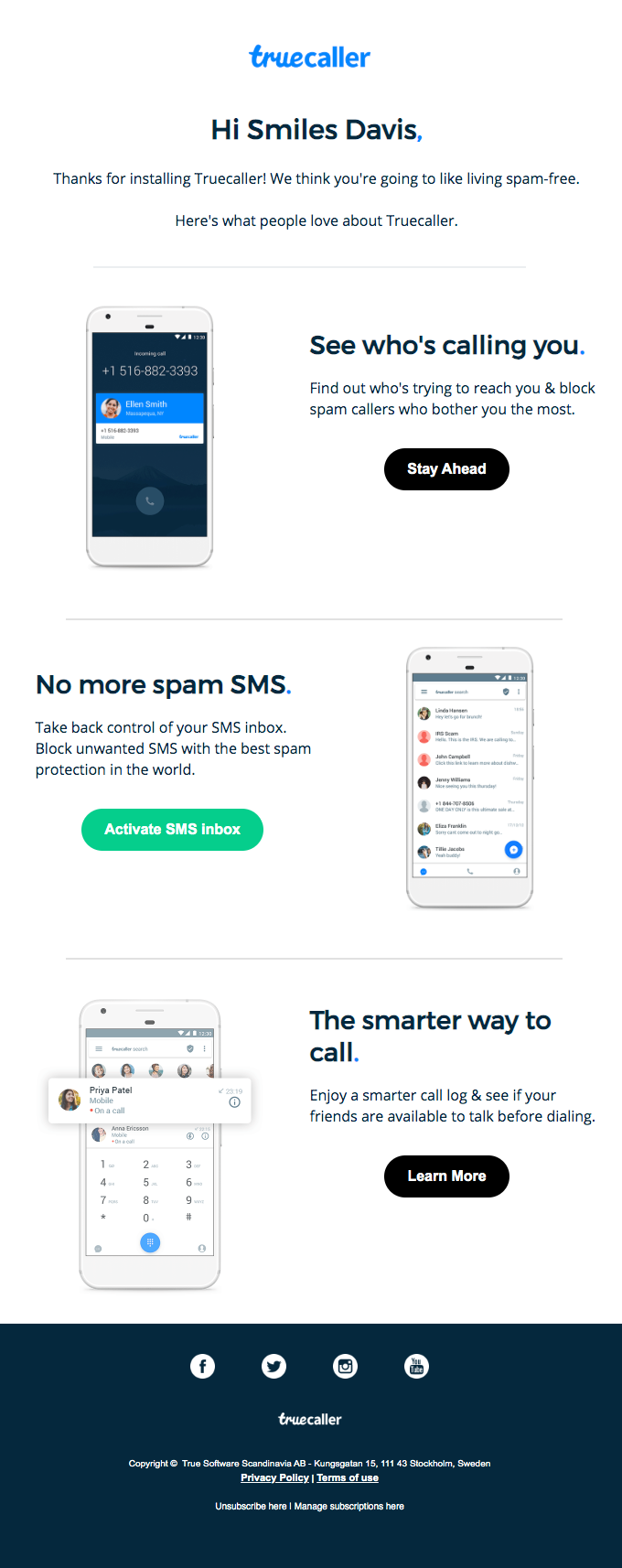
Source: Really Good Emails
By giving them a gift (discount or exclusive offer), especially if they are not expecting it, you will gain their attention to your product or service.
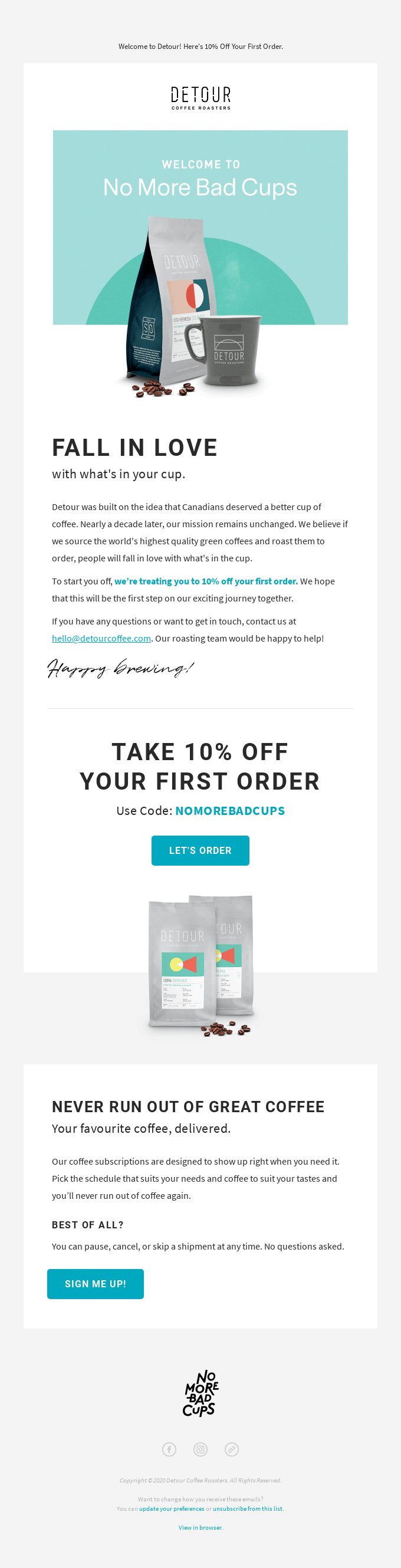
Source: Really Good Emails
You can add buttons or a link to recent content to get followers on social networks, but the welcome is more useful when it is targeted at new subscribers to attract their contacts to the newsletter.
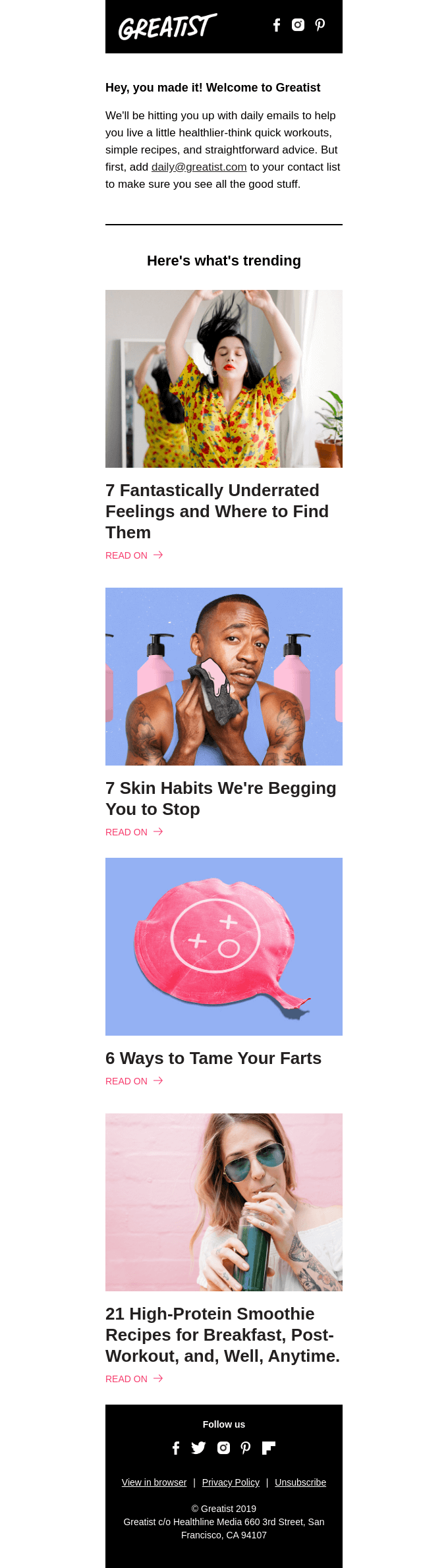
Source: Really Good Emails
Although you can use a template similar to your usual mailings, a welcome email is not like the rest. You have to take special care of your text because the first impression is the one that counts. Here are some recommendations:
Welcome emails are a digital marketing opportunity to thank the user for wanting to be part of your database: take care of them from the first message and you will have more chances to become a loyal customer.
With our platform, it is very simple and it will only take you a few minutes to set it up. As with the birthday greeting automation, you need to create an event: choose the type ("Welcome message"), a name (not visible to your contacts) and the list you want to associate it with (if you later import contacts or add them manually, you can choose whether or not to send them this automation).
When creating the content of the message, you don't need to rely on a new or text-based design as if it were a simple notification: consider this communication as another campaign. Therefore, it is best to use your own template. You will start showing your colours and the user will associate them with your brand from the very beginning of your contact.
The next step is the most relevant: when do you want the welcome message to be sent? You can program it to be sent just after the moment of registration or after a few hours or days. This way, you can combine automation and communicate with the same user several times depending on when they sign up. For example: with an instant welcome message and after a month send them a survey so that they can expand their profile or give you more information about their interests. You would only have to create two automations.
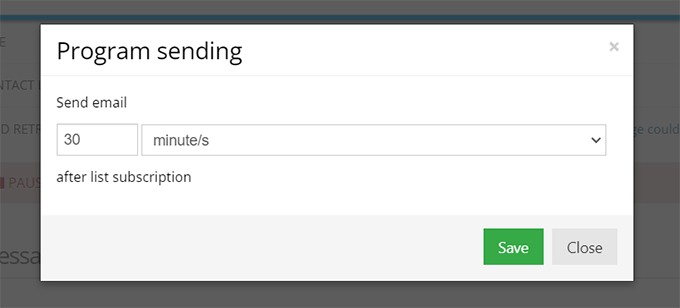
The last step of the setup is to activate the event. You can always make changes afterwards, but you will have to pause it because they cannot be changed while they are active. You can see all their statuses in the event list where you can also access the statistics of those already sent to analyse the response achieved.
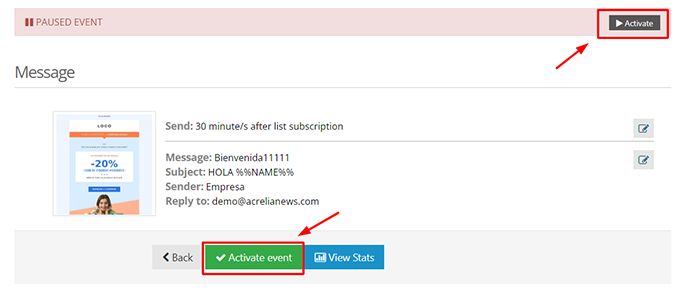
Do not miss anything from our blog and join our Telegram https://t.me/acrelianews
Haven't you tried Acrelia News yet?
If you like this post, you will like much more our email marketing tool: professional, easy to use.