Category: Email Marketing

The sender is the one who sends a message and is composed of a name and an email address. This is straightforward to choose when it comes to a personal account, but should businesses use the name of an employee or their brand? You will surely find a mixture of both possibilities in your inbox because there are pros and cons to choosing either of them.
Your brand's reputation is the primary beneficiary of appearing on the left side of the inbox as the sender. It stands out as much as the subject, and the subscriber's eyes go there to find out who is behind the message. If they recognize the brand, there will be more trust and a higher likelihood of opening it. That's why, in mass-promotional campaigns, using the brand is a way to increase open rates.
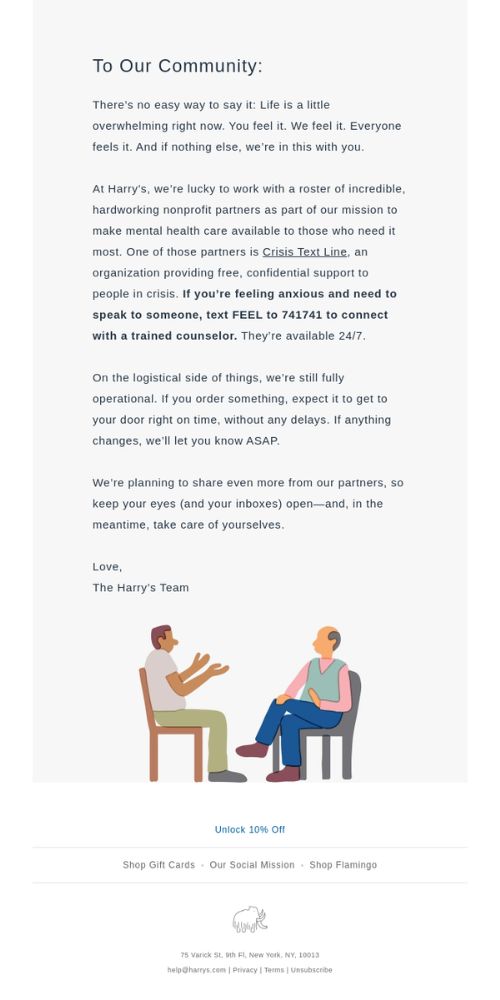
Source: Really Good Emails
Email clients have a space limit to display as the sender, and this number decreases when viewed on mobile. However, we can say it's around 20 characters. Most brands have shorter names, so there's no risk of it being cut off. You can even use this space to indicate the department ("Support") or add a promotional component ("Event").
The name or department you choose will be what appears in the recipient's email account. Instead of using "do-not-reply@" or similar options, you can use the generic "newsletter@" or opt for "info@" to serve all types of mailings. In any case, it's likely to end up in the Promotions tab if the recipient has it enabled.
The trend of sending personal messages with conversational copy has led many companies to sign their campaigns, including a farewell. The most corporate yet informal option is "Until next week: The team at [Company Name]" because it allows you to remain anonymous to different senders while adding a touch of closeness.
The next level is to use real names and surnames, which is usually good practice when a previous relationship has been established with the recipients. For example, if it's a startup, its founder becomes the visible face, or in B2B environments, when someone from the sales team is more recognized. That's why consumer brands have a harder time being recognized by a person's name and do not help convey trust in the inbox.
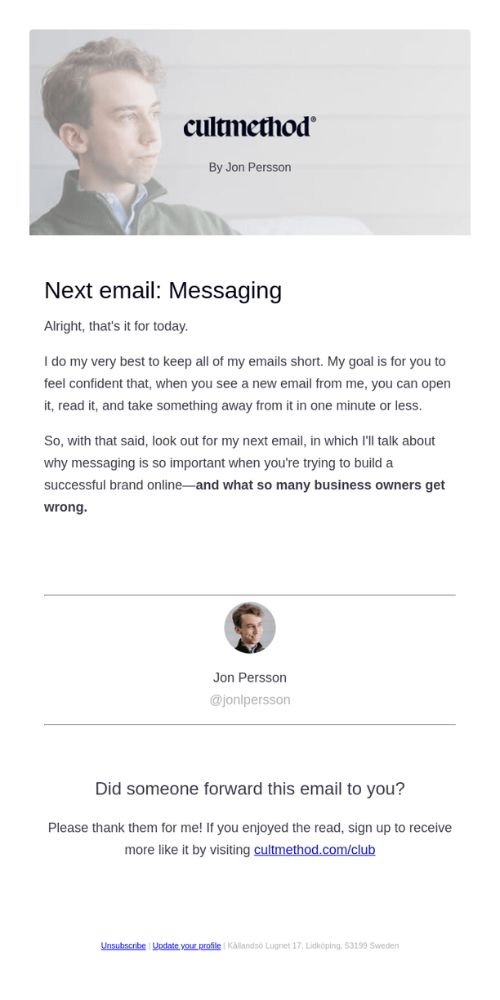
Source: Really Good Emails
If you decide to use a personal name as the sender, it's best to reserve that account only for sending emails and monitor the autoresponses you implement. An "out of office" response can raise questions about response times, and a "message received" response may reduce credibility because it appears to be a generic contact.
It's possible to integrate both possibilities and use a combination of a person's name and the brand as the sender's name, as long as it doesn't exceed the character limit for it to be fully visible. This option is interesting when multiple individuals or departments are sending emails, as it unifies the senders under a single corporate name. For example: "[Person's Name] from [Company Name]" or "The team at [Company Name]".
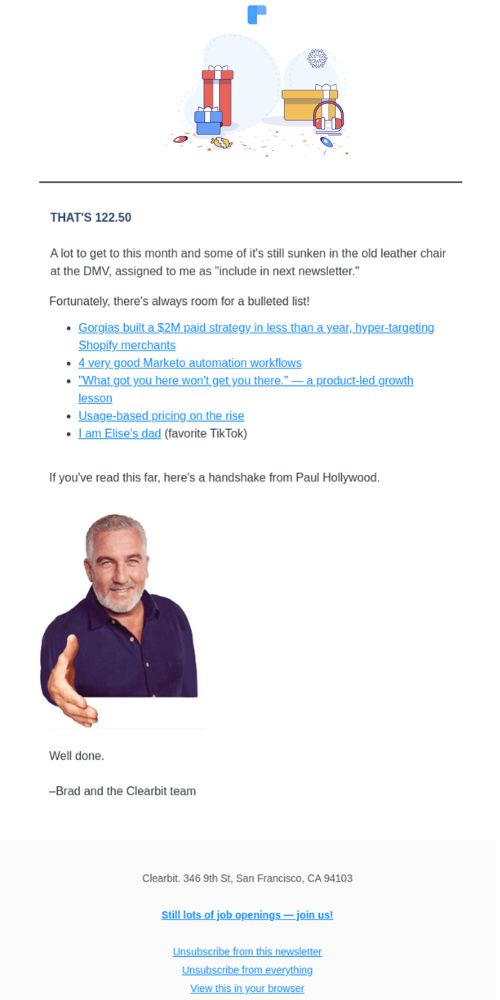
Source: Really Good Emails
Furthermore, not all emails sent by a company have to have the same sender. On the contrary, it can vary depending on the type of message; for example, registration, purchase process automations, monthly newsletters, customer support, and promotions have different objectives and can be sent from different accounts, some personal and some corporate.
A final note: being in the recipients' contact list is a way to avoid ending up in the spam folder. If you use different email addresses, instead of adding each one, it's best to remind your database to instruct their email client that your domain is secure.
Do not miss anything from our blog and join our Telegram https://t.me/acrelianews
Haven't you tried Acrelia News yet?
If you like this post, you will like much more our email marketing tool: professional, easy to use.