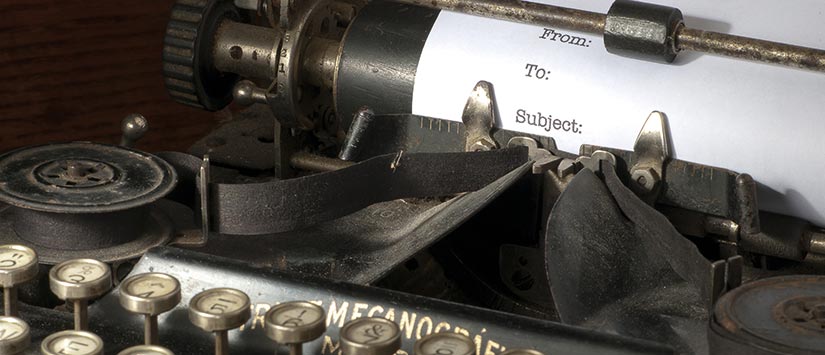- Blog
- How to get better coverage for your press releases?
How to get better coverage for your press releases?
Category: Email Marketing
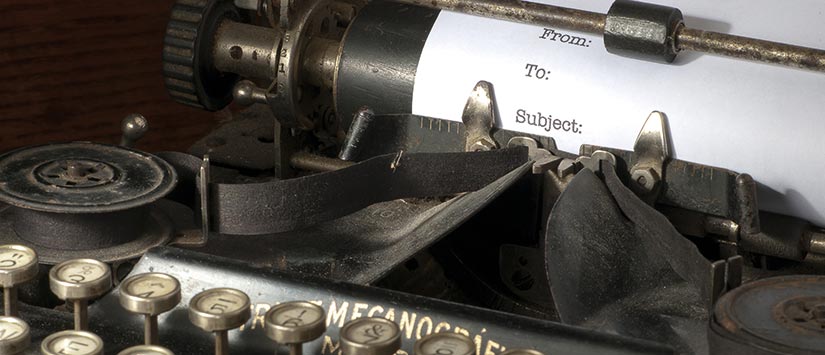
Sending press releases on paper belongs to the past. Email is the most frequent channel to send out press releases, but it is necessary to adapt contents and the way to realize sendings to achieve the desired performance. Journalists receive hundreds of press releases every day in their mailbox: it is no easy task to get their attention and to get them to have us in mind. The following tips will help you improve the coverage of your press releases:
- Press releases sent by email must be shorter than printed ones, they should not exceed 400 words and be divided in 5 paragraphs that fit into 1 page.
- You have 6 seconds to capture the attention of your recipient and get him to open your press release. Therefore, your title should call to action. Remember that engaging subject lines have higher open rate. Also, put a gripping sentence in the pre-header of your email to help him decide whether your sending is attractive enough to deserve his attention or not.
- The most relevant information must appear in the first third of the press release and should answer the questions: who, what, where, when and why.
- Although it seems obvious, do not forget to put your contact details at the end of your press release. The contact person, email and phone number should appear at the bottom of your note. Otherwise, all of the good information included in your report will have been for nothing.
- Do not include any attachment. They might affect the deliverability of your press release. Some corporate email clients feature a strict email filtering system and your press release could be considered spam for this reason. Insert links for the journalists to download the press release + high resolution images + other resources on demand. This way, your emails will be faster, more efficient as they will not be partially downloaded and they will not block the inbox of your recipients.
- One or two images are sufficient to illustrate your sending. Put a direct link to the picture in high def that best illustrates your press release and make sure the link is not broken, your recipient will not waste time finding out why the link does not work.
- Use responsive design. 48% of emails are opened and from mobile devices. Make sure the design of your press release is displayed correctly not only on your computer, but also on tablets and mobile devices.
- Sender name and email address. It is important to use an easily recognizable sender name to your contacts, to increase the chances of your press release to be opened. And choose carefully the email address from which you send your message. Use an easily recognizable corporate account for your recipient and avoid addresses like "noreply" as it conveys disinterest.
- Send your press releases using an email marketing platform. This allows you to effectively manage your contacts, optimally design your sendings and obtain useful statistical data to determine the success or failure of your press release.
- Follow Up. Study the statistics of your sendings allows you to know who opened your message, when, and if they clicked on the links or not. If you know which media were interested in your email, your follow-up will be more efficient. Analysing statistics also helps you to apply corrective measures to achieve greater notoriety in future sendings.
Do not miss anything from our blog and join our Telegram https://t.me/acrelianews
Related posts
Haven't you tried Acrelia News yet?
If you like this post, you will like much more our email marketing tool: professional, easy to use.
REQUEST DEMO