Category: Email Marketing

Once your campaign has been sent, it is time to analyse and study in depth its results.
Understanding the information provided by statistics is vital to assess the success or failure of a campaign and to determine the appropriate corrective actions to improve results.
Here are some tips to understand and make the most of your statistics of email marketing campaigns:
This does not mean that you should not check them, press F5 at your discretion ;), but in order to draw reliable conclusions, you should rather wait 3 days at least.
For instance, you should bear in mind that mail servers perform several retries before ruling out the delivery to an existing recipient, so, you are likely to receive bounces several hours after the sending was made.
The first indicator to consider is the delivery rate. How many recipients are included in your sending? Out of them, how many did receive it? If many subscribers did not receive your email, you have a problem.
Serious delivery problems are often related to the poor reputation of a sender, the IP or domain being blacklisted, and the poor quality of contact lists. If this is the case, do not perform any new sending before having detected and corrected the reason for your low deliverability. However, as a rule, delivery problems can be solved by applying simple remedial actions in the content of your email.
The first step to success is having a good open rate. If your percentage of opens is high, there is no doubt that you have captured the attention of the recipient: Congratulations! However, if your open rate is low, it is time to consider improving the content of your campaigns.
The second objective is to measure if the user clicks on the links in your newsletter. If the open rate is high but the click rate is low, study the structure of your email and rethink the "call-to-action" that you have included.
The Open Rate and the Click Through Rate (CTR) allow you to get a quick idea of the success of your campaign, but do not forget to check the CTOR also. This ratio shows the number of unique clicks on the links in an email compared to the total number of emails opened. This indicator provides a much better idea of how your campaign has worked.
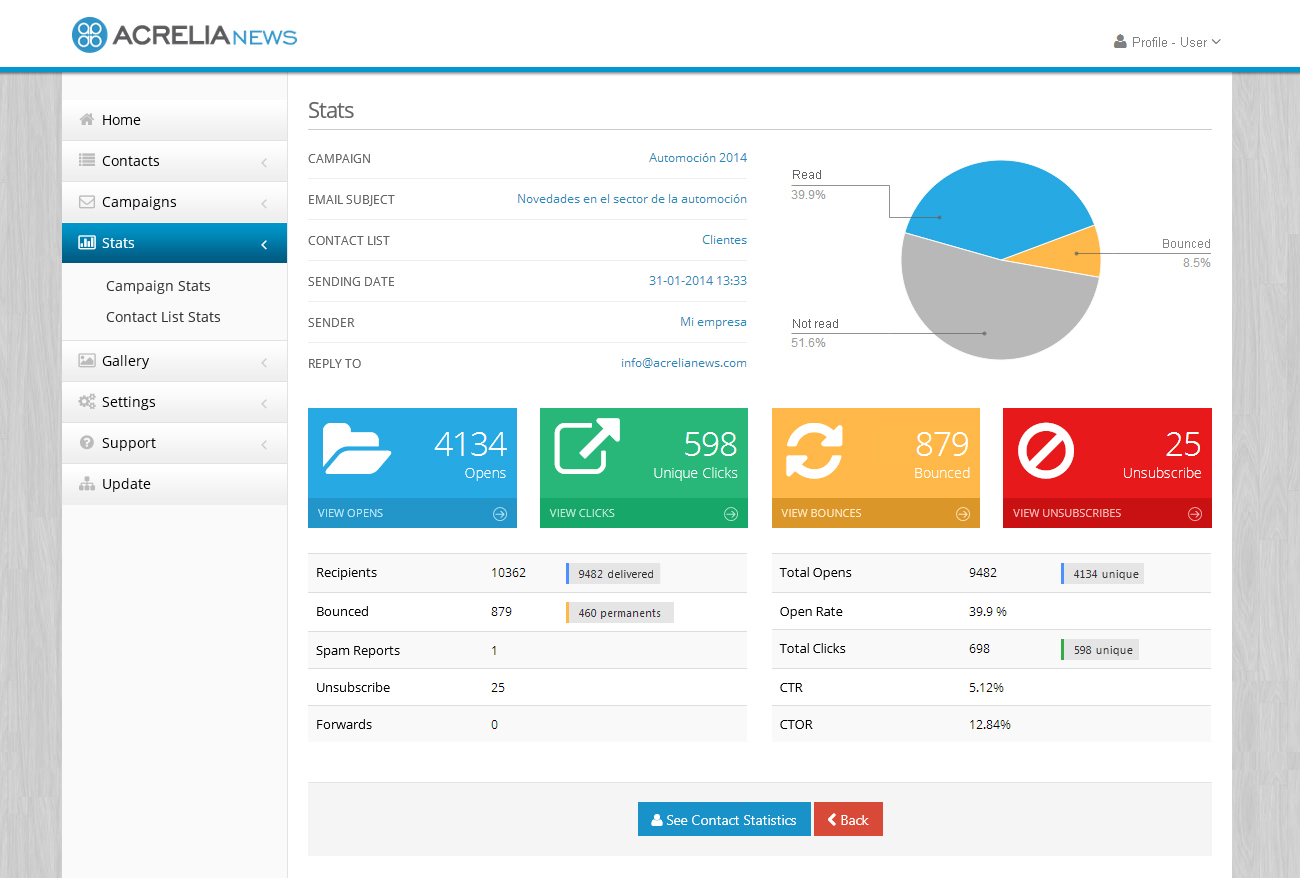
Most of the time, we only look at the open rate and the click rate, forgetting other data that can be helpful to measure the effectiveness of a campaign. And forwards are one of them.
Under “Forward”, we understand the fact that a subscriber opens our email and forward it to a friend or relative. This indicator, combined to the number of forwards opened and the details of user interaction, reveals useful information.
For example, if a subscriber has forwarded the email without having clicked on any links, he is most likely not interested in the content but he finds it might be of the interest of one of his relatives. This gives us information about our subscriber, since we can retrieve his content preferences, and he also gives us the opportunity to capture the attention of a third party. Bear in mind that recommendations by email that come from family and friends usually have much higher open and click rates than direct communications.
The indicator of forwards opened will help you identify efficiently the effectiveness of forwards.
Spam reports is something you should pay special attention to. Spam reports or "complaints" indicate the number of people who have marked your email as spam. If a large number of people have marked your email as spam, it's time to rethink how you communicate with your subscribers. The most common reasons for a user to mark a message as spam are that he did not subscribe voluntarily to the list, and that he receives emails from the sender too often.
The number of bounces refers to the number of recipients to which it was impossible to deliver a message. A high number of hard bounces usually betrays the poor quality of your contact list, but it may be acceptable if it occurs in your first sending.
It is normal for your contact lists to experience unsubscribes throughout their useful life. The needs and interests of our subscribers are changing over time. However, it is important to study the reasons why your subscribers unsubscribe from your lists, they can help you implement mechanisms to reduce the percentage of unsubscribes. It is clearly not the same situation when subscribers state that the reason for unsubscribing is that they do not wish to receive such information, than saying that they did not sign up for this list or that they considers our emails are spam.
Once you have an overview of the performance of your campaign, it is time to study in detail the particular interaction of your subscribers, they can provide very interesting data. Of course, we do not mean that you should analyse the interaction history of each one of your contacts - no matter how small your list can be, this could be a quite hard work- but you can choose samples of users and study their behaviour…
For instance, if you have a user who used to interact with your newsletters, to click on the links and who suddenly disenroll from your newsletter after your last sending, this may be an indication that your content was not appropriate...
Study, investigate and if necessary, ask. The feedback from your subscribers is your best ally.
As you can see, by analysing and squeezing the statistics of your sendings, you will retrieve very useful data to increase the effectiveness of your campaign.
Acrelia News has a powerful statistics module that gives you complete and detailed information of your sendings and lets you know in real time the performance of your campaigns and the quality of your contact lists.
Do not miss anything from our blog and join our Telegram https://t.me/acrelianews
Haven't you tried Acrelia News yet?
If you like this post, you will like much more our email marketing tool: professional, easy to use.