Category: Email Marketing

If while you are preparing your next campaign you have the feeling that something needs to be improved, you need to look at the design, and content or maybe look for different ideas that you haven't tried so far. There are some tools that can help you to give that touch to improve your message and make it go up a level. In Acrelia News we have compiled those that have proven to be most useful after having used them in the management of mailings for our clients. We present you with a selection to make your day-to-day work easier.
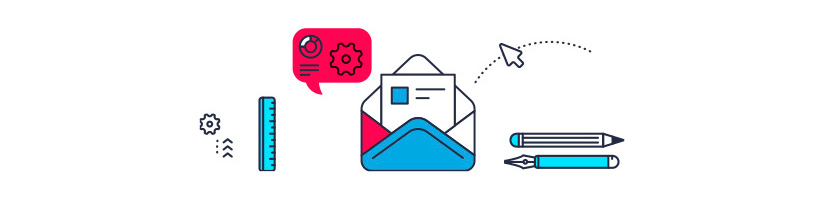
With this extension, available for both Chrome and Firefox, you can know the colour in hexadecimal and RGB of any website you are browsing: discover the colours of logos, photographs, backgrounds, typographies...
A colour palette generator that is very easy to use: when you select a colour, it suggests the colours with which it combines best. You can also upload an image so that it tells you its palette and examples that use it to inspire you.
On this website, you can test the contrast between two colours to make sure you are designing an accessible campaign, i.e. one that can be seen well by all users, especially people who have colour blindness.
It's perfect when you want to use a font for your newsletter images but can't remember which one you used last time. It can also be used for any photograph you find online and you like the font they have used.
This Chrome extension allows you to measure the size of any website by simply selecting the snippet you are interested in.

With this online editor, you can remove backgrounds from photos, create collages, apply filters, change sizes and find stock photos and customisable templates to insert into your campaigns.
This creative online platform has everything you need to easily edit photos, create graphic designs and make photo collages to add to your campaigns.
Creating an animated PNG, for example for a newsletter header, is very easy with this tool: just upload the files and it will give you the animated image to download. Remember that PNGs differ from GIFs in quality and are compatible with most image managers.
Excessive image weight can be negative for the user experience as it takes a long time to load. This tool allows you to compress them with the added benefit of not losing quality.
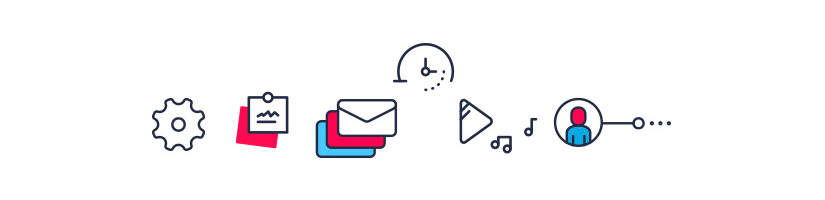
Whether for campaign subject lines or newsletter headlines, with this title generator you can include persuasive text almost effortlessly, just by answering a few quick questions.
Copy a text or upload a Word document to get a translation into any language. It uses artificial intelligence to understand texts and therefore offers better results than other online translators.
If you already have a text and need to create a video quickly, using images, music and stock footage, this editor makes it easy to download formats suitable for all social networks.
This video editor offers a very useful additional feature: creating subtitles automatically, for example for translations or to include them because they are often viewed without audio on social networks.
Among its more than five million icons, you are sure to find one to use in your newsletter, for example, to illustrate a process or next to news headlines.
Creating infographics or graphics for presentations is very easy with this tool. You can take advantage of it for information or promotional campaigns because it also includes templates for flyers.
If you want to know more about your subscribers, a survey is a solution. With this Google Drive feature, you can embed it directly into your message.
This tool is an all-in-one tool for PDF files: from reducing the weight to adding watermarks and converting to other formats.

If CSV files are your thing, you can split records into multiple files and rows for better management.
This is an advanced notepad, ideal for making sure the file encoding is correct, avoiding unprintable characters and other errors that can cause problems when using it.
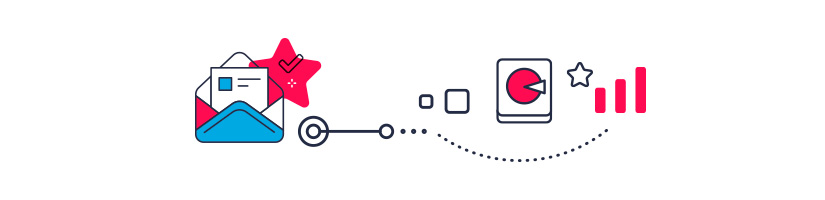
Easily generate tracking codes (UTM) for the links you include in your campaigns to measure their results in Google Analytics.
A good place to go when inspiration fails: find ideas for campaigns of all kinds, fantastically sorted by categories.
All these tools can help you improve the design and content of your email marketing, but also in Acrelia News we have integrated a few that will make it very easy to manage the day to day of your mailings:

Our campaign editor includes an automatic link checker, in just one click, identifies broken links that may include your newsletter and shows you a detailed report with those that are correct and those that you have to review.
This powerful tool takes care of checking and verifying all the content of your newsletter for you. This way, you avoid the nerves of not knowing where your mail will end up and you have total creative freedom when designing it.
The Gmail email reader cuts the emails we receive when they are larger than 102kb, displaying a message with a link to view the full content. With the preview option featured in the Acrelia News editor, you can see how much space the message you are designing takes up.
You will be able to see how your newsletter is displayed before downloading the images, so you can put yourself in the shoes of those who have configured their email manager in this way.
QR codes in email marketing campaigns allow your subscribers to quickly and directly access information about your brand, products and services.
Nowadays, the personalization of mailings goes beyond calling the subscriber by name: it has to do with the generation of dynamic content tailored to their interests and preferences. The campaign editor allows you to upload an image and personalise it dynamically and automatically for each subscriber of your newsletter with just a few clicks.
Countdown timers are a great resource to enhance the design of your emails, creating an impactful call to action. Increase your subscribers' interactions and your newsletter conversions by using the free countdown timers from Acrelia News.
Acrelia News campaign editor allows you to configure content blocks so that they are visible / not visible to certain recipients. This way, you can quickly and visually create custom email campaigns that meet the interests and needs of your subscribers, without having to create a different campaign for each of them.
A list of contacts with invalid or non-existent email addresses can seriously affect the deliverability of your email marketing campaigns and condition their results. For this reason, it is advisable to check the existence of the email addresses of your lists to identify those that are not valid and avoid having false, erroneous or no longer working addresses.
Try some of the tools we have recomended you and increase the level of your email marketing!
Do not miss anything from our blog and join our Telegram https://t.me/acrelianews
Haven't you tried Acrelia News yet?
If you like this post, you will like much more our email marketing tool: professional, easy to use.